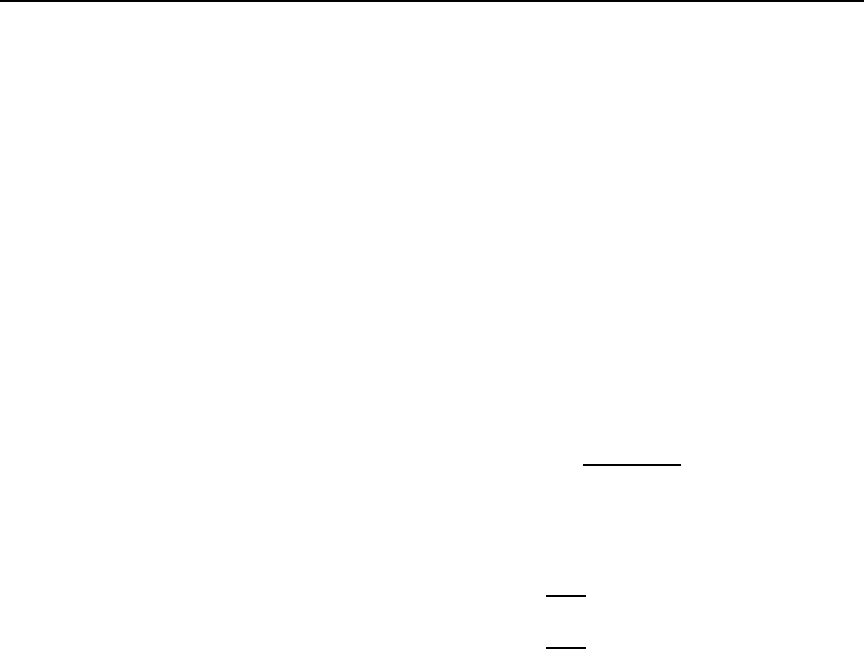
Symptom Solutions
Door begins to close (or
open) but reverses 1) Mechanical Observations
x Check door path for any obstructions such as large
debris, chips, tool, “rough” spot in door track, etc.
x Does door bind or twist when ATD moves door
x Is door staying in it’s door path and not being “lifted”
by ATD drive belt and causing an “obstruction” error
Door nearly fully closed
(or open) but reverses 1) Incorrect Speed Parameters
x Check “Diagnostics”
x Error 1602 or 1603 “Torque Reversing” – ATD
Cannot decelerate the door to the desired speed
within the designated distance
x Increase the “Braking Distance” in the “Motion
Control” screen AND / OR
x Decrease the “Opening” or “Closing Speed” in
the “Basic Functions” Screen
2) Is this an ATD 101?
x Increase “Braking Distance” to at least 400mm
x Possible fix - Turn off only
the “Speed Lagging” Option
in the “Motion Control – Reversing Options” Menu
x Possible fix - Turn off only
the “Force Reversing”
Option in the “Motion Control – Reversing Options”
Menu
Door moves very short distance
and stops. Error 1301 –
“Door Opening too small” 1) Mechanically Related
xIs the door mechanically binding such that it cannot
move more than a few inches?
xIs the door too heavy for the ATD?
xDid the internal drive belt come off the motor to drive
sprocket? (Controller is not sensing any encoder
movement)
2) Encoder Related problem
xIs the encoder cable properly connected at both ends?
xGo to SERsoft Diagnostics – Informations
x Monitor the Encoder / Door Position information
and determine if the encoder is sensing door
movement. If not, Replace Encoder
28


















