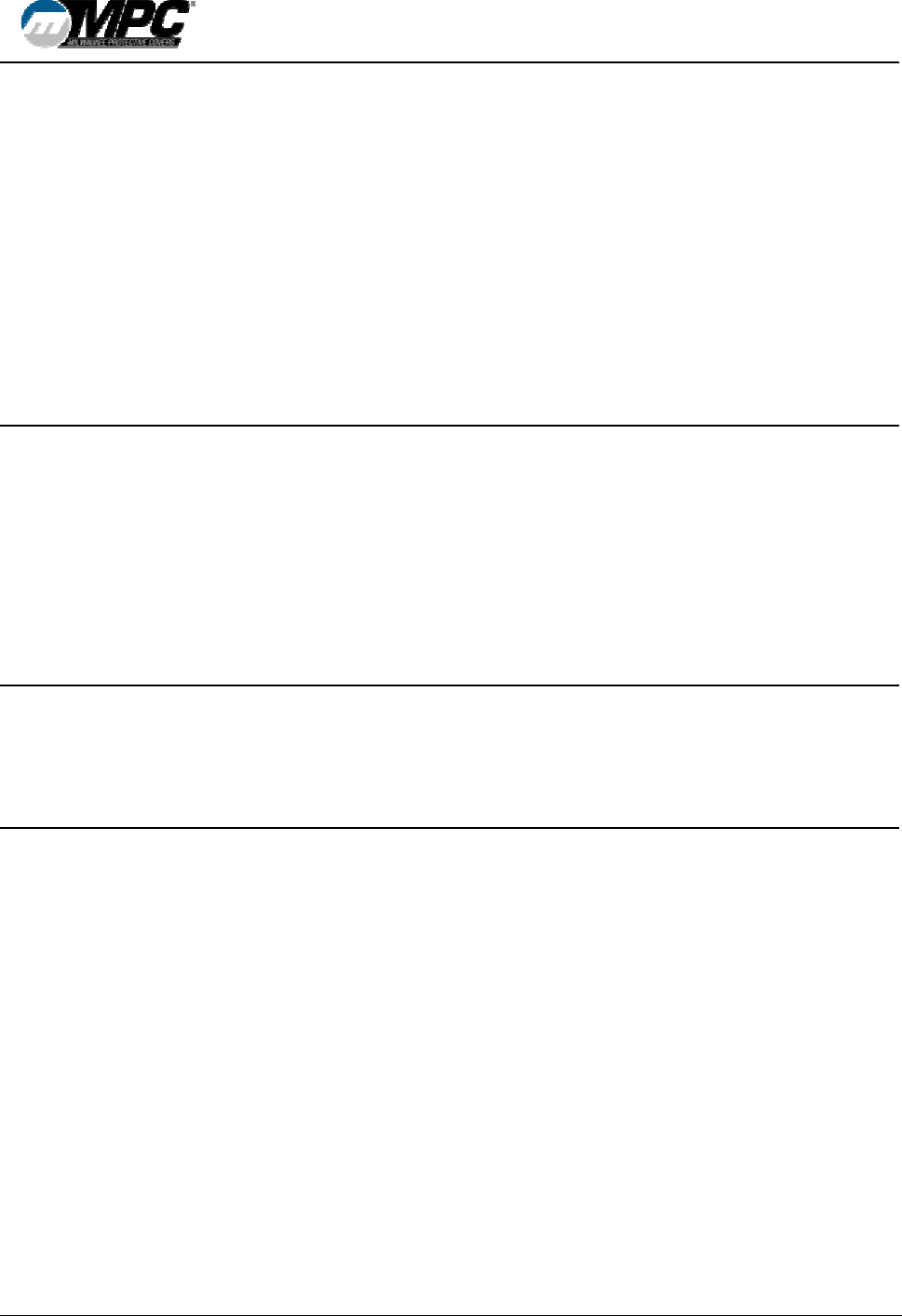
ATD 50 Actuator
®
Operating Instructions
Page 17
3811 N. Holton Street • Milwaukee, WI • 53212 •USA • Phone • 414-906-4000 • Fax 414-906-4100 • www.MPCovers.com
SET REDUCED OPEN POSITION
This command sets the reduced door open position.
Reason for use: The reduced open position can be manually set by using the input
command at terminal F2. You must be able to manually move the
door to the desired position before activating this input command.
The distance can be set using the SERsoft programming software.
Input terminal: F2
Type of signal: 1 second contact of F2 to Ground F1.
Active level Connection is normally open.
Close connection to activate (program the position).
EMERGENCY STOP
This command will instantly stop all door movement.
Reason for use: To interface to your machine’s E-stop circuit.
Input terminal: D1 & D2
Type of signal: Momentary or maintained open between D1 and D2.
Active level Connection is normally closed.
Open connection to activate (stop door movement).
10 Standard Output Functions
The output signals are connected to the six (6) relays inside the ATD 50 Actuator
®
GENERAL ERROR 1
This output contains all error messages with the exception of the
internal and external reversing motions. This means any problem
except an obstruction is present in the door path. (Error numbers 16,
29, & 30 are not active).
Output terminal: E1 & E2 (Relay 1).
Active level: Contact is normally open (no error).
Closed contact when activated (error present)


















