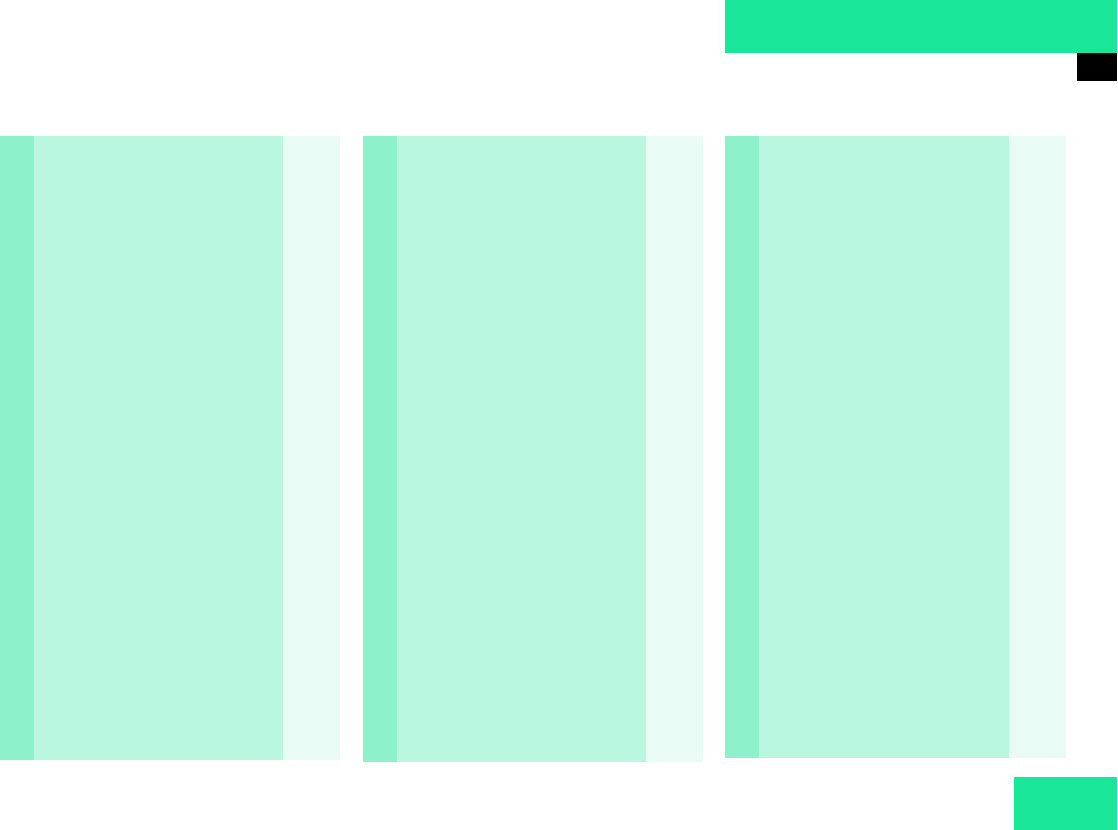
77
Telephone
Telephone operation
Function Page
1 Main telephone menu 78
2 Telephone system is active 78
3 Accepting a call using
COMAND
Begin dialing
80
83
4 Ending a call 84
5 Microphone mute 80
6 Reception strength is indica-
ted by up to 5 bars for a con-
nected and functional
telephone
M Incoming SMS mes-
sage
RM ROAM indicator
RM in black - using a
home type system
RM in red - using a non
home type system
103
103
Function Page
7 Input line
8 Alphabet to enter the name 99
9 Menu fields to activate sub-
menus
80
10 “Phone book” selection menu
is activated when the input
line 7 is empty
Phone book with names
is activated according to input
of up to 3 letters
87
87
11 Main telephone menu with
other menu fields is activated
via the symbol “V”
12 SMS list
Reading or deleting an SMS
message
104
13 “Service Number” menu
Selecting a service number
for an outgoing call or chan-
ging a service number
108
Function Page
14 Notebook, noting a telephone
number
Dialing from the notebook
97
97
15 “Calls” function
The last incoming calls are
stored
94
16 Redial memory, the last 10
numbers (L01-L10) dialed are
stored
L01 last number or
name dialed
L01-L10 numbers or names
dialed previously
93
93
17 Telephone menu for entering
telephone numbers
Switch back to the main tele-
phone menu via the “ABC/
123” menu field
82


















