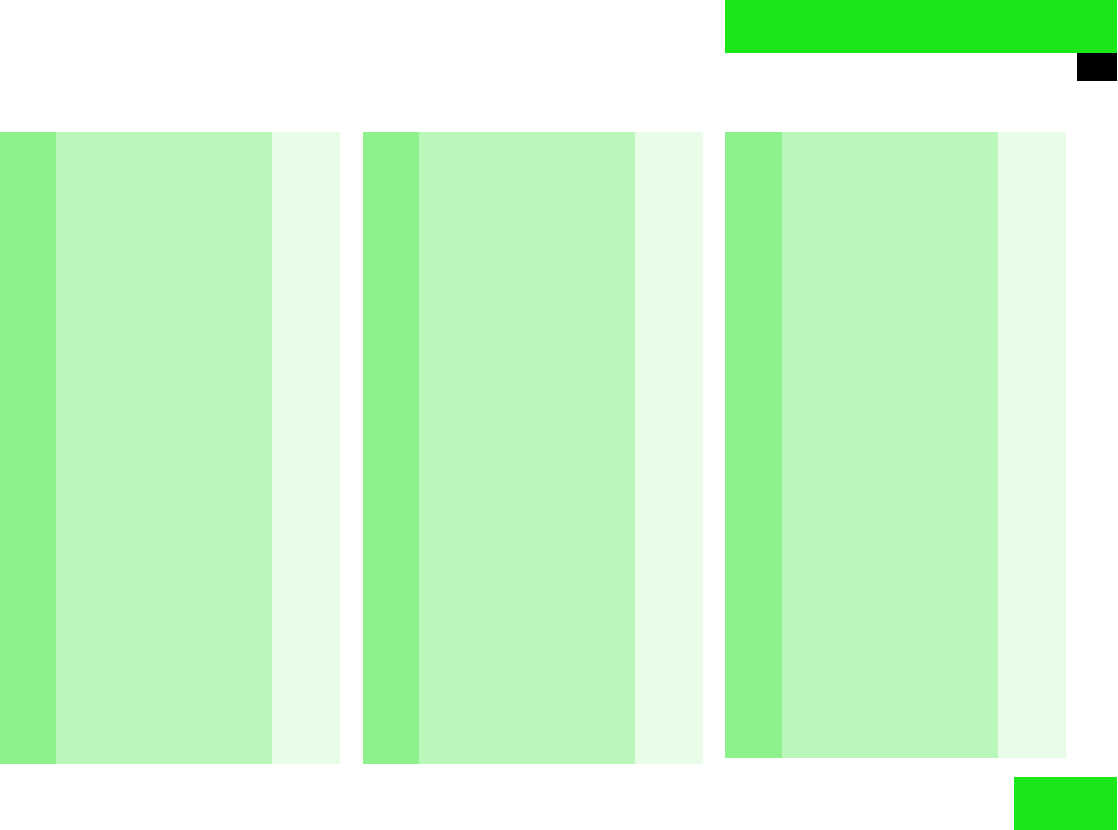
145
Navigation
Route guidance
Function Page
1 Name of the street onto
which you should turn or
Distance to destination or
Name of the route
(e.g. I-695) and direction
of travel to follow (e.g.
North)
154
155
155
2 Arrow indicating driving
direction or
ț Destination direction
ț Symbol for new cal-
culation of the route
ț Destination flag
154
168
170
3 Name of the street on
which you are travelling
149
4 Other display types
ț Distance bar to the
next maneuver
ț Distance to the next
maneuver in miles
154
155
ț “OFF MAP” - vehicle
is located outside of
the digitized map
area
ț “OFF ROAD” - vehicle
is located on a road
which is not digitized
ț “DEST AREA” - vehic-
le is approaching the
destination, the des-
tination area is not di-
gitized
ț “CALC. ROUTE” - a
route is being calcu-
lated
143
ț “NEW ROUTE” - an
existing route is
being recalculated
ț “NO ROUTE” - the
COMAND is unable
to calculate a route
170
Function Page
5 Activating the map
Route guidance is active:
You can also press l.
156
6 Marking a way point 160
7 Mixture of map and sym-
bol display
157
8 Activating the symbol
display
Route guidance is active:
You can also press l.
156
9 Selecting
map orientation
159
10 Current map scale 158
11 Current vehicle location
with route (blue line)
151
12 Destination flag
Function Page


















