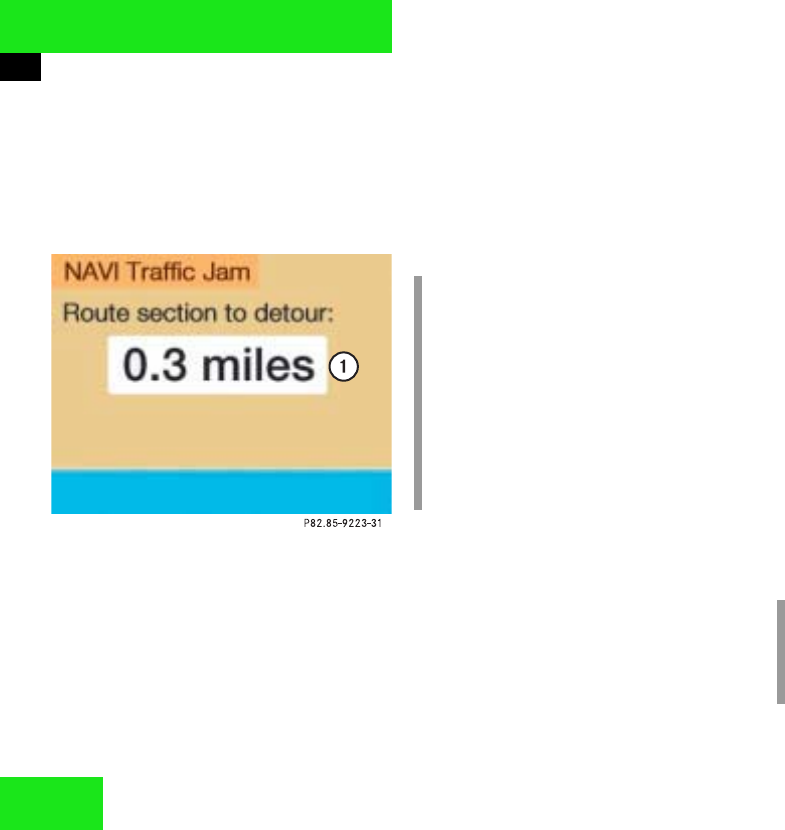
164
Navigation
Route guidance
Traffic jam ahead
If a traffic jam lies ahead, you can block the
route sections following the next intersec-
tion/the next turn-off.
Traffic jam menu
1 Length of the blocked route section in
miles
̈ Turn the right-hand rotary/push-button
v to highlight “Traffic Jam Ahead...” in
the main detour menu and press to
confirm.
The traffic jam menu will appear.
Entering the length of the blocked route
section
Increasing the blocked section
̈ Turn the right-hand rotary/push-button
v to the right.
Decreasing the blocked section
̈ Turn the right-hand rotary/push-button
v to the left.
Calculating detour
̈ Press the right-hand rotary/push-
button v.
The route will be re-calculated. An in-
formation menu will appear.
Then COMAND continues route
guidance.
i
COMAND suggests reasonable route
sections.
Minimum/maximum length of detour is
governed by the logical grouping of rou-
te sections. If additional detour seg-
ments are required after the original
detour, they must be requested indivi-
dually.
i
You can also select “Traffic Jam Ahead”
during the course of a detour. The cur-
rent detour will then be cancelled.


















