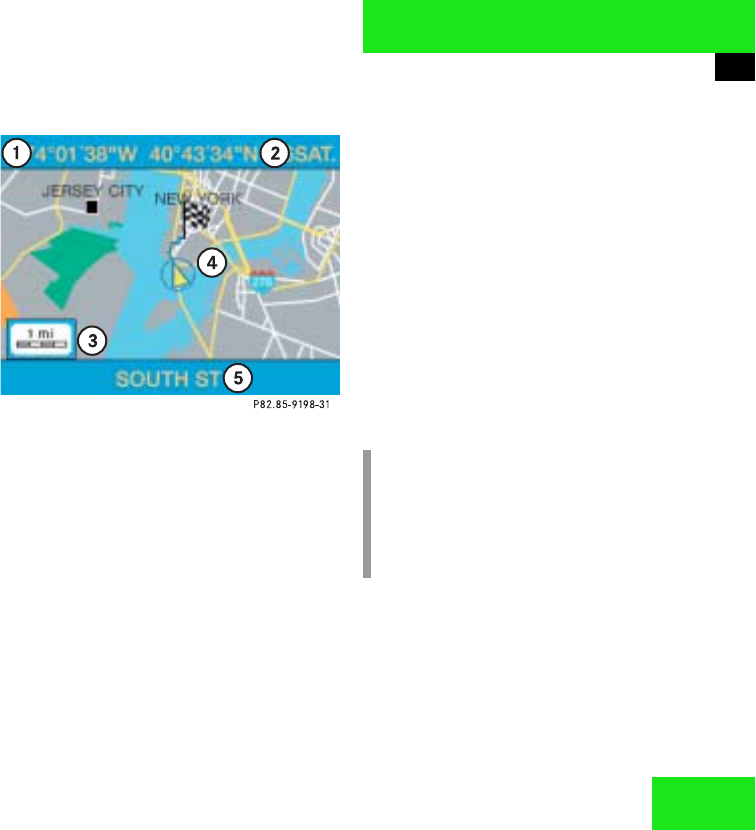
149
Navigation
Route guidance
Activating the location map
If route guidance is active
̈ Turn the right-hand rotary/push-button
v in the selection menu “Destination
Info” to highlight “Location map” and
press to confirm.
The location map faces north (North-
up).
1 Geographic longitude and latitude for
your current location
2 Number of satellites received
3 Scale used the last time the location
map was activated
4 Current vehicle location in the center of
the screen
5 Name of the street the vehicle is
currently travelling on
Altering the map scale (
୴ page 158).
Switching back to the symbol or map dis-
play
̈ Press * twice.
If route guidance is switched off
̈ Press l.
The location map will appear.
̈ Press l again to activate the main
destination input menu.
i
If the location map appears after
COMAND has been switched on,
press b to activate the main desti-
nation input menu.


















