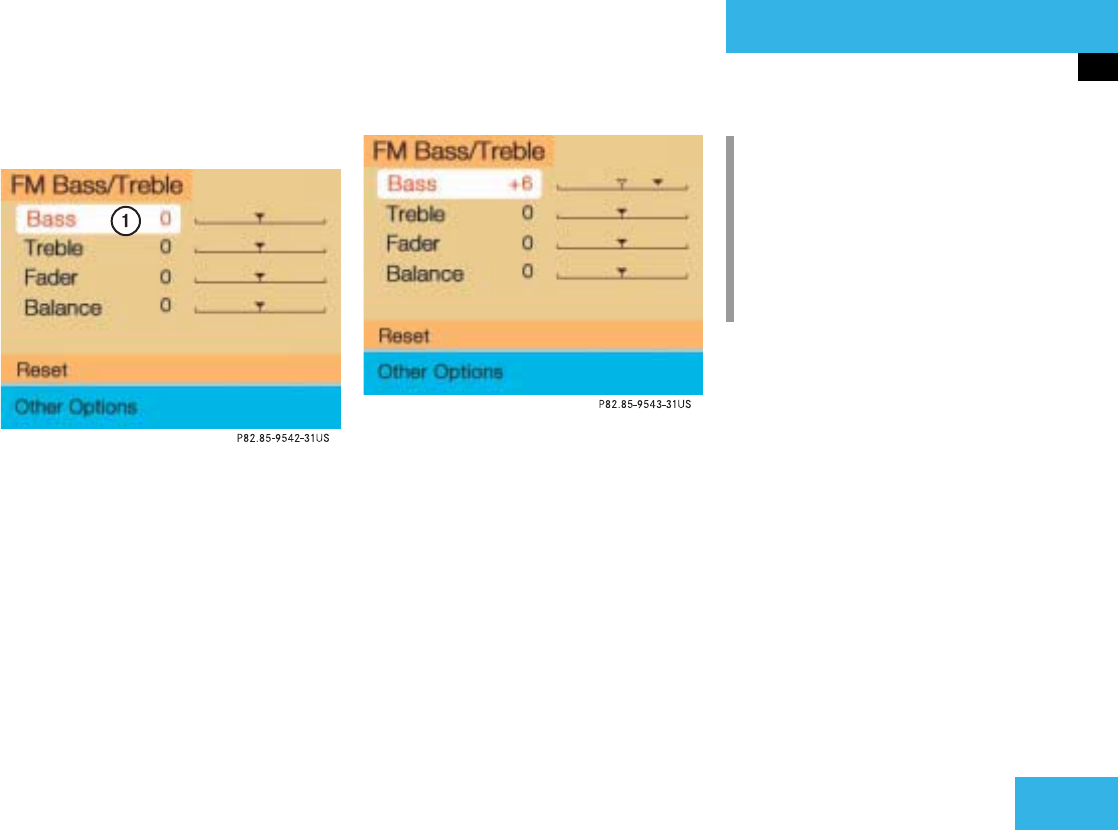
65
Audio
Sound settings
Setting Bass/Treble/Fader/Balance
1 Setting mode active
̈ Turn the right-hand rotary/push-button
v to move the cursor to the parameter
you want to adjust and press to con-
firm.
The setting mode is active. The activa-
ted sound parameter is shown in red.
̈ Turn the right-hand rotary/push-button
v to set the desired value.
̈ Press the button.
The value is set. The sound feature is
shown in black.
Reset the Settings to “0”
̈ Turn the right-hand rotary/push-button
v to highlight “Reset” and press to
confirm.
COMAND sets treble and bass to “0”
and sets the sound-center into the
middle of the vehicle.
Return to the main audio menu
̈ Press *.
i
The sound-center adjustments affect
the settings for the radio (FM/AM/WB)
and CD operation.
Adjustments which are made to the na-
vigation system will affect the voice re-
cognition system and the telephone.


















