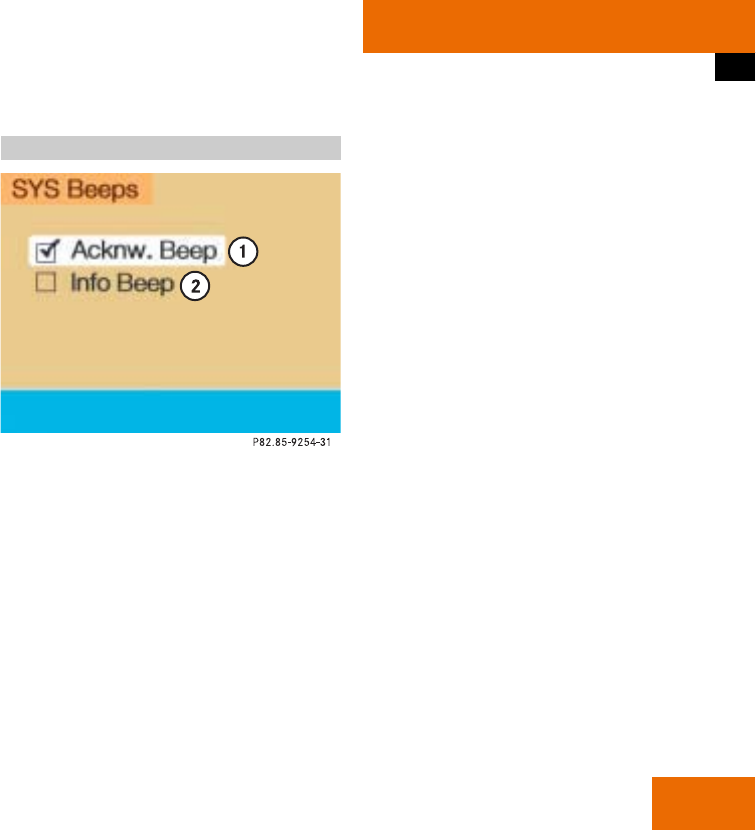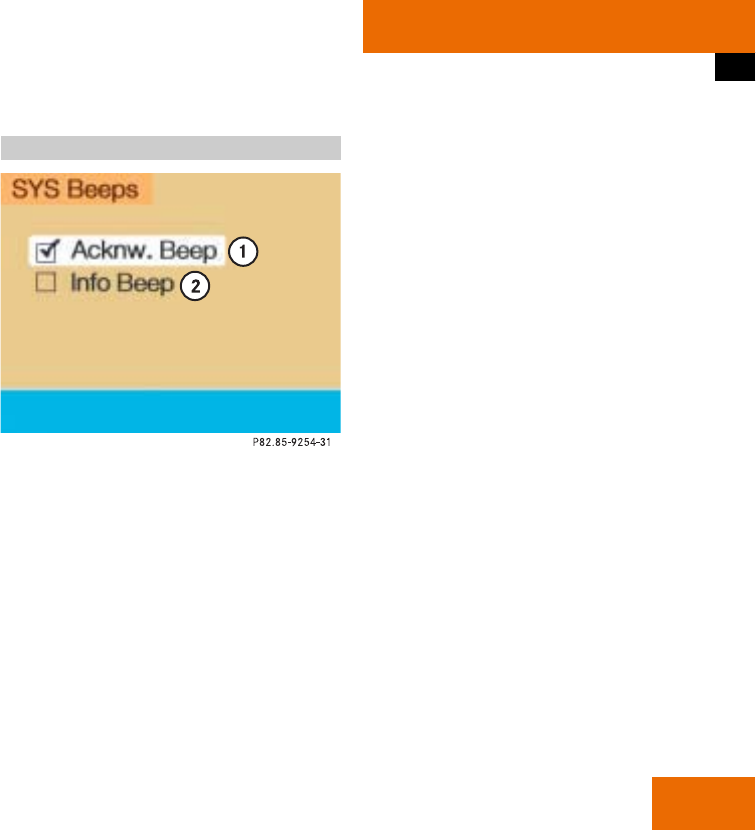
197
Info Services/System settings
System settings
Adopting settings
̈ Press the right-hand rotary/push-
button v longer than 2 seconds.
The main system setting menu will ap-
pear.
or
̈ Press *.
The “Date/Time” menu will appear.
1 Acknowledgement beep
2 Info beep
P Tone is switched on
Q Tone is switched off
̈ Turn the right-hand rotary/push-button
v to highlight “Beeps” in the settings
menu and press to confirm.
The “Beeps” menu will appear.
̈ Turn the right-hand rotary/push-button
v to highlight 1 or 2 and press to con-
firm.
The beep selected is switched on or off
accordingly.
Acknowledgement beep
You will hear this beep if you confirm a
function or select an entry.
Info beep
You will hear this beep if COMAND pro-
vides information, e.g. navigation turn
is approaching.
Switching beep tones on and off