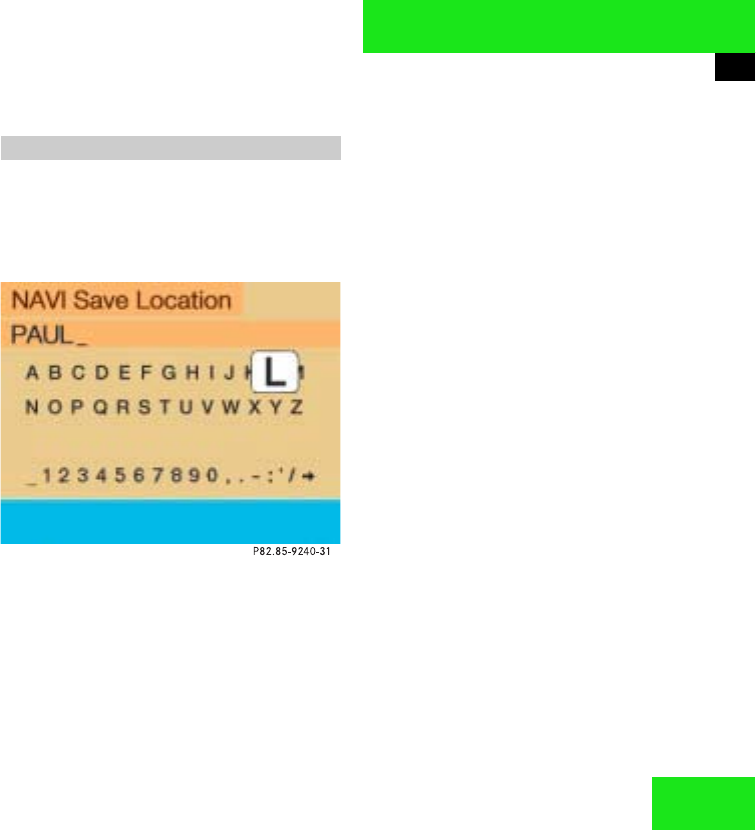
177
Navigation
Destination memory
Saving without a name
If you do not wish to enter a name,
COMAND will save the destination with
city and street name.
̈ While you are in the input menu, turn
the right-hand rotary/push-button v
to highlight “Save without names” and
press to confirm.
The destination memory will appear.
With this function, you can save the cur-
rent vehicle location in the destination me-
mory. Enter a name so you will be able to
retrieve it at a later date.
̈ Turn the right-hand rotary/push-button
v to highlight “Save current locati-
on...” in the main destination memory
menu and press to confirm.
The input menu “Save Location” will
appear.
̈ Enter a name.
̈ Then activate the destination memory
and save the position in the desired
memory location, see “Saving with a
name”.
The main destination input menu will
appear.
Saving the current vehicle location


















