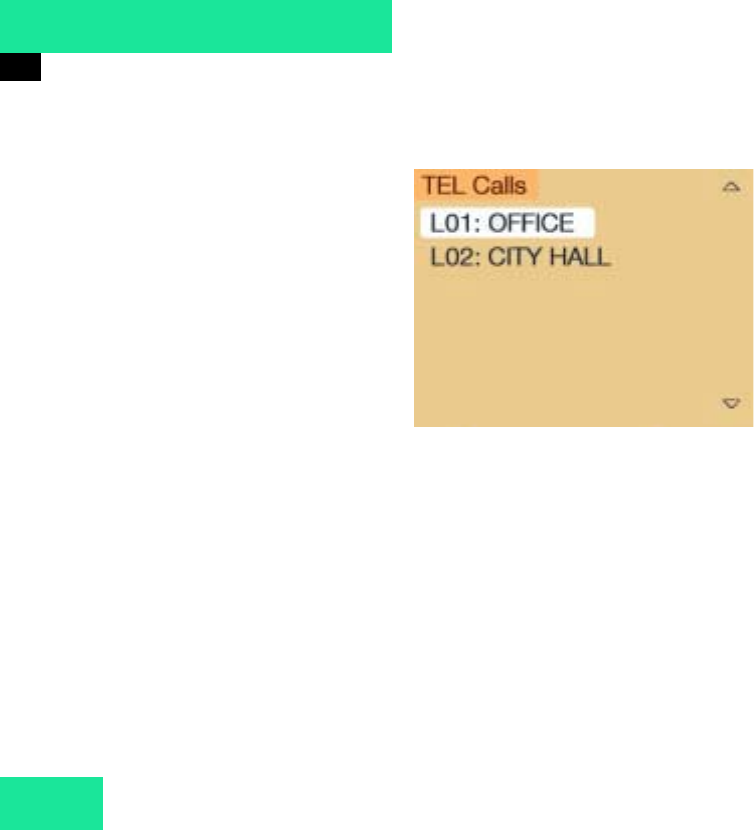
94
Telephone
Telephone operation
Begin dialing
̈ Press the right-hand rotary/push-
button v to confirm the “Send” but-
ton.
The message “Dialing” will appear. The
“End” button is highlighted.
Use one of these three ways, to end a call:
̈ Press the right-hand rotary/push-
button v to confirm the “End” button
or the call has been finished by the
other party.
or
̈ Press a.
or
̈ Press *.
Dialing from calls list
Incoming calls memory
̈ Turn the right-hand rotary/push-button
v to highlight “Calls” in the main tele-
phone menu and press to confirm.
The incoming calls memory will appear.
̈ Turn the right-hand rotary/push-button
v to select the desired phone number
or name and press to confirm.
The main telephone menu appears indi-
cating the number or name selected.
Begin dialing, ending a call, see above.
P82.85-9139-31


















