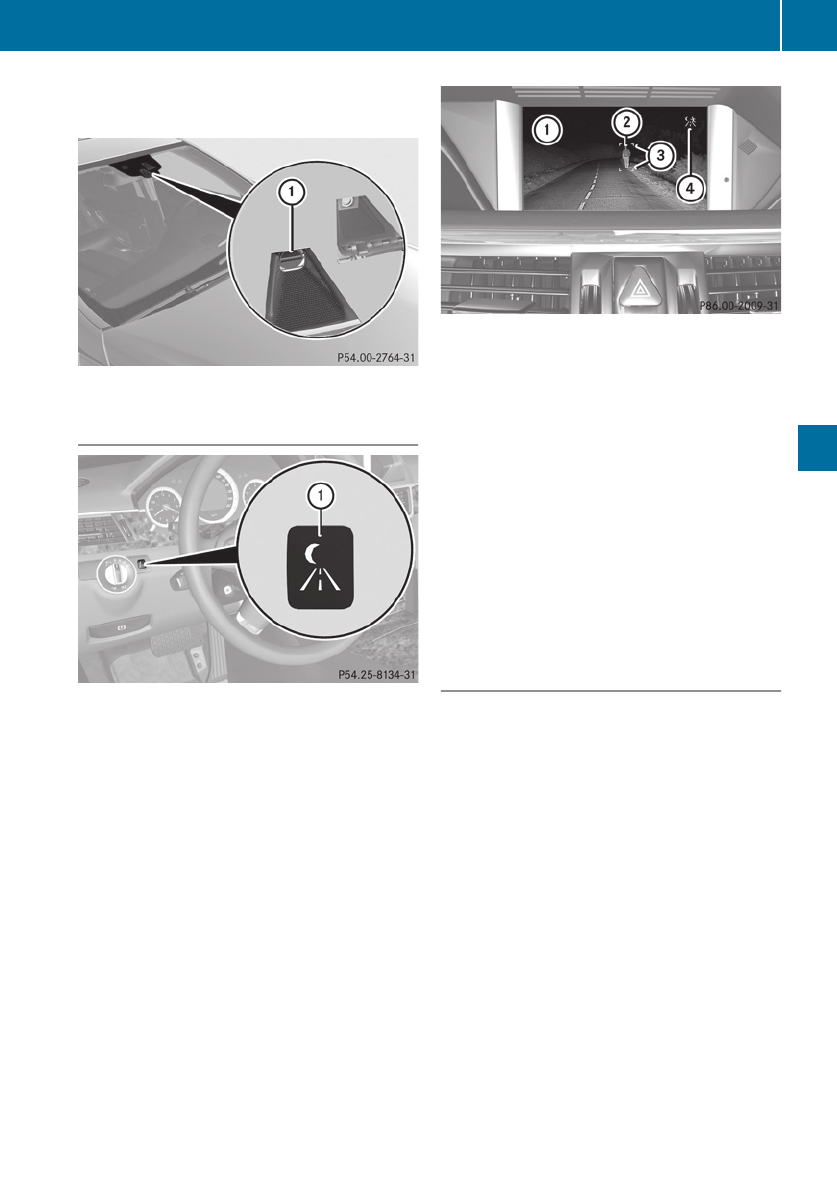
switched on even if there is oncoming
traffic.
:
Night View Assist Plus camera
Switching on Night View Assist Plus
You can only activate Night View Assist Plus
if:
R
the SmartKey is in position 2 in the ignition
lock.
R
it is dark.
R
the light switch is in the c or L
position.
R
reverse gear has not been engaged.
X
Make sure COMAND APS is switched on.
X
Press button :.
The Night View Assist Plus display appears
in the COMAND APS display.
:
Night View Assist Plus display
;
Pedestrian recognized
=
Framing
?
Symbol for active pedestrian recognition
You can read about how to adjust the
brightness of the COMAND APS display in the
COMAND APS operating instructions.
i
The infrared headlamps only switch on
when the vehicle is driving at speeds of at
least 6 mph (10 km/h). This means that you
do not have the full visual range while
stationary and cannot check whether Night
View Assist Plus is working.
Pedestrian recognition
Night View Assist Plus recognizes
pedestrians using typical characteristics, e.g.
a silhouette in the shape of a person.
Pedestrian recognition is activated
automatically, if
R
Night View Assist Plus is activated.
R
you are driving faster than 6 mph
(10 km/h).
R
the surroundings are dark, e.g. when
driving outside built-up areas without
street lighting.
If pedestrian recognition is active,
symbol ? appears. If a pedestrian is now
recognized, they are highlighted by a frame
=. If the pedestrian recognition system has
brought a pedestrian to your attention, look
through the windshield to evaluate the
situation. The actual distance to objects and
Driving systems
203
Driving and parking
BA 212 USA, CA Edition B 2011; 1; 5, en-US
dimargi Version: 3.0.3.6
2010-05-20T13:33:46+02:00 - Seite 203
Z


















