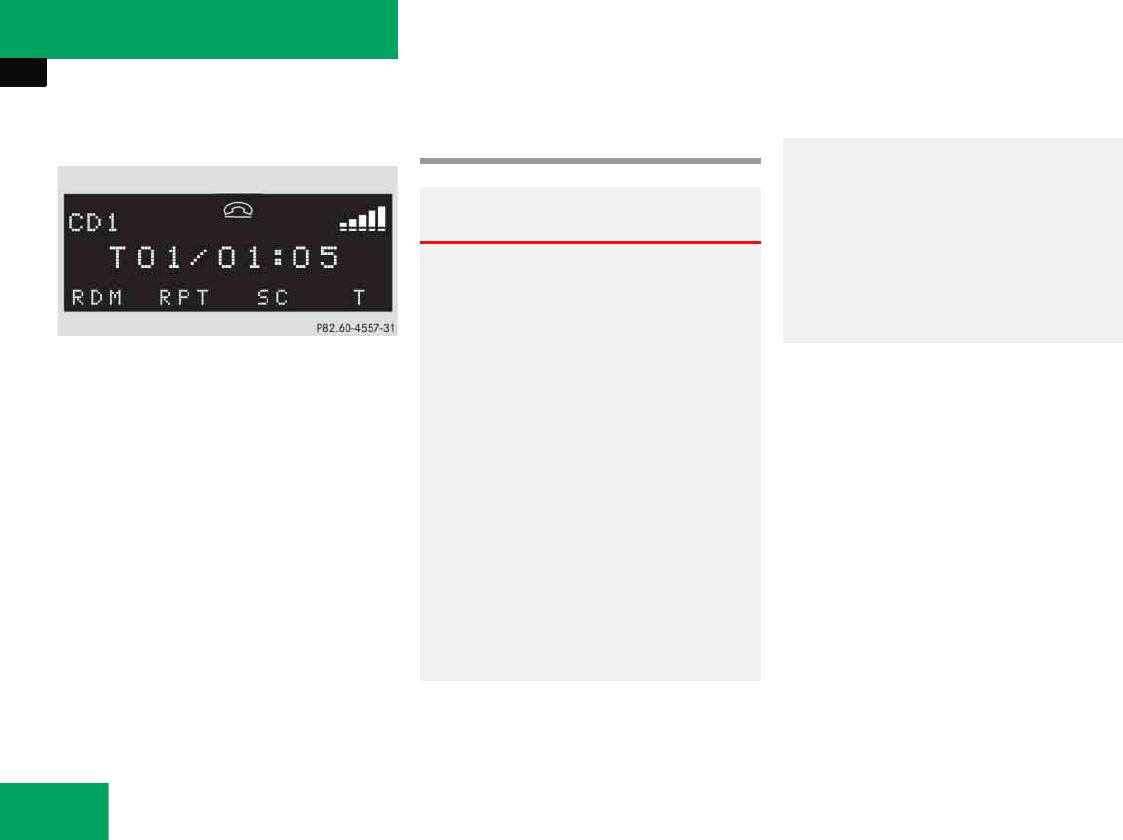
220
Controls in detail
Audio system
Track and time display
̈ Press
T
soft key.
The number of the track being played
and the elapsed playing time appear in
the display.
̈ Press
T
soft key again.
The total number of tracks and the total
playing time of the CD appear in the
display.
̈ Press
T
soft key.
The standard CD playback menu ap-
pears in the display.
GSM network phones
Using your Mercedes-Benz specified mo-
bile telephone*, a number of functions and
operating steps can be performed and dis-
played in the audio system display.
Further operating instructions not covered
here can be found in the operating instruc-
tions for the multifunction steering wheel
and the cellular telephone*.
If your audio system is set up for telephone
operation, the t symbol will appear in
the display.
Warning! G
A driver’s attention to the road must always
be his/her primary focus when driving. For
your safety and the safety of others, we
recommend that you pull over to a safe
location and stop before placing or taking a
telephone call. If you choose to use the
telephone
1
while driving, please use the
hands-free device and only use the
telephone when weather, road and traffic
conditions permit.
Some jurisdictions prohibit the driver from
using a cellular telephone while driving a
vehicle.
Bear in mind that at a speed of just 30 mph
(approximately 50 km/h), your vehicle is
covering a distance of 44 feet
(approximately 14 m) every second.
1
Observe all legal requirements.
Never operate radio transmitters equipped
with a built-in or attached antenna (i.e. with-
out being connected to an external antenna)
from inside the vehicle while the engine is
running. Doing so could lead to a malfunc-
tion of the vehicle’s electronic system,
possibly resulting in an accident and
personal injury.


















