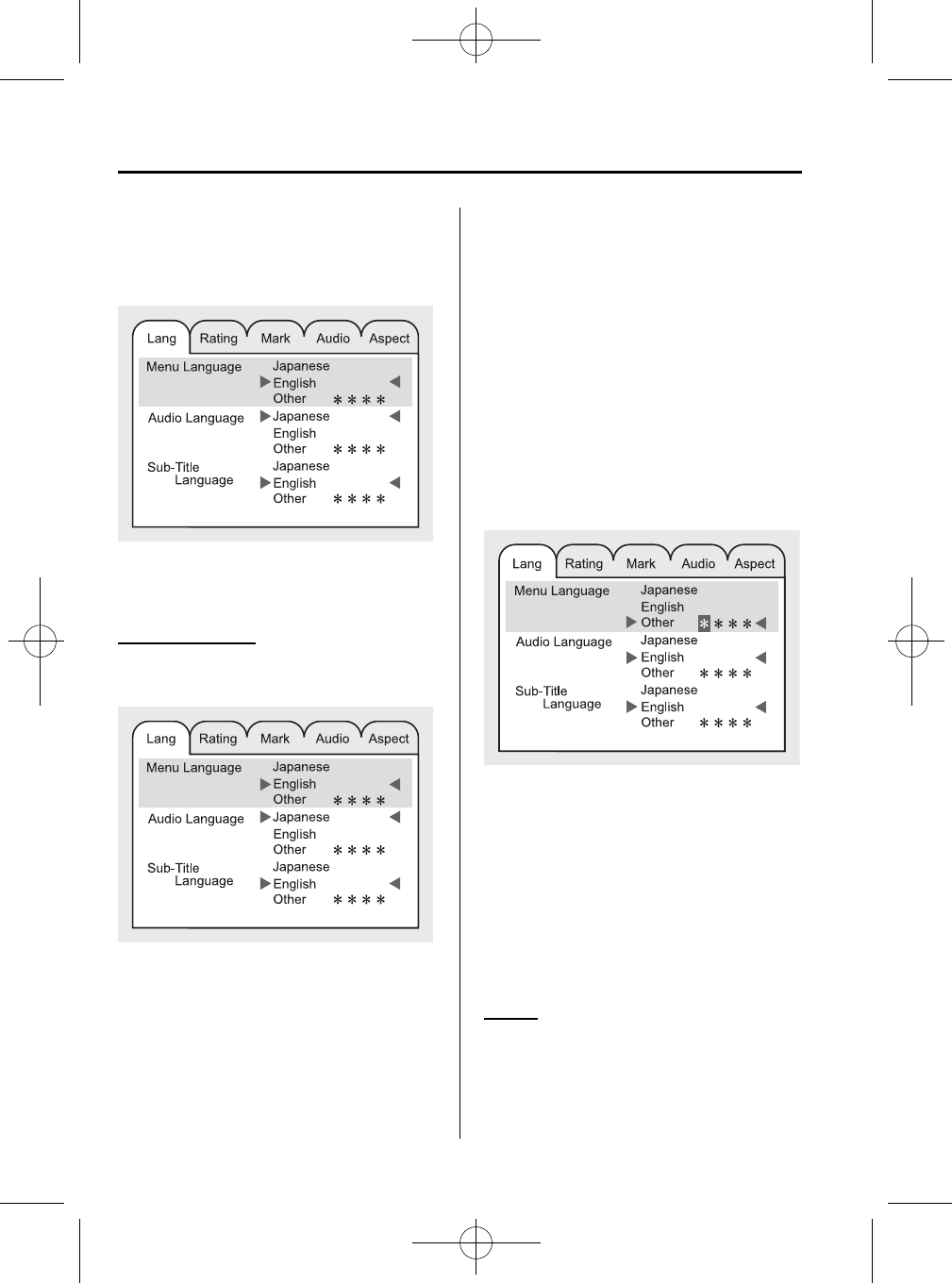
Black plate (310,1)
5. Press the ENTER button. The
highlighted color returns to the
previous color to indicate that the
selected item is set.
6. To finish the function menu on the
monitor display, press the SET UP,
MENU, or STOP button.
Lang (Language)
Sound and subtitles can be changed to the
desired language.
Menu language: Language used for top
menu/disc menu
Sound language: Language used for
movie sound (voice)
Subtitle language: Language used for
subtitles
Changing to a language other than
English and Japanese
NOTE
l
Languages other than English and
Japanese can be set by entering the
language code in the language code list.
Refer to Language code list on page 6-92.
l
If the selected language is not recorded in
the disc, the language is not available.
1. Move the cursor to “Other” by
operating the select button up or down.
2. Press the ENTER button, and then
operate the select button to the right.
3. Enter the desired language code by
pressing the number keys (0 to 9) or
operating the select button up or down.
4. Press the ENTER button to set the
language of the entered language code.
NOTE
If “English” or “Japanese” is selected
afterward, the previously entered language
code is cleared.
Rating
If the disc has a parental lock code,
viewing can be restricted. Also, the setting
can be protected by a password to prevent
someone changing the setting.
6-84
Interior Comfort
Rear Entertainment System
CX-9_8V83-EA-06I_Edition3 Page310
Monday, February 26 2007 7:20 PM
Form No.8V83-EA-06I


















