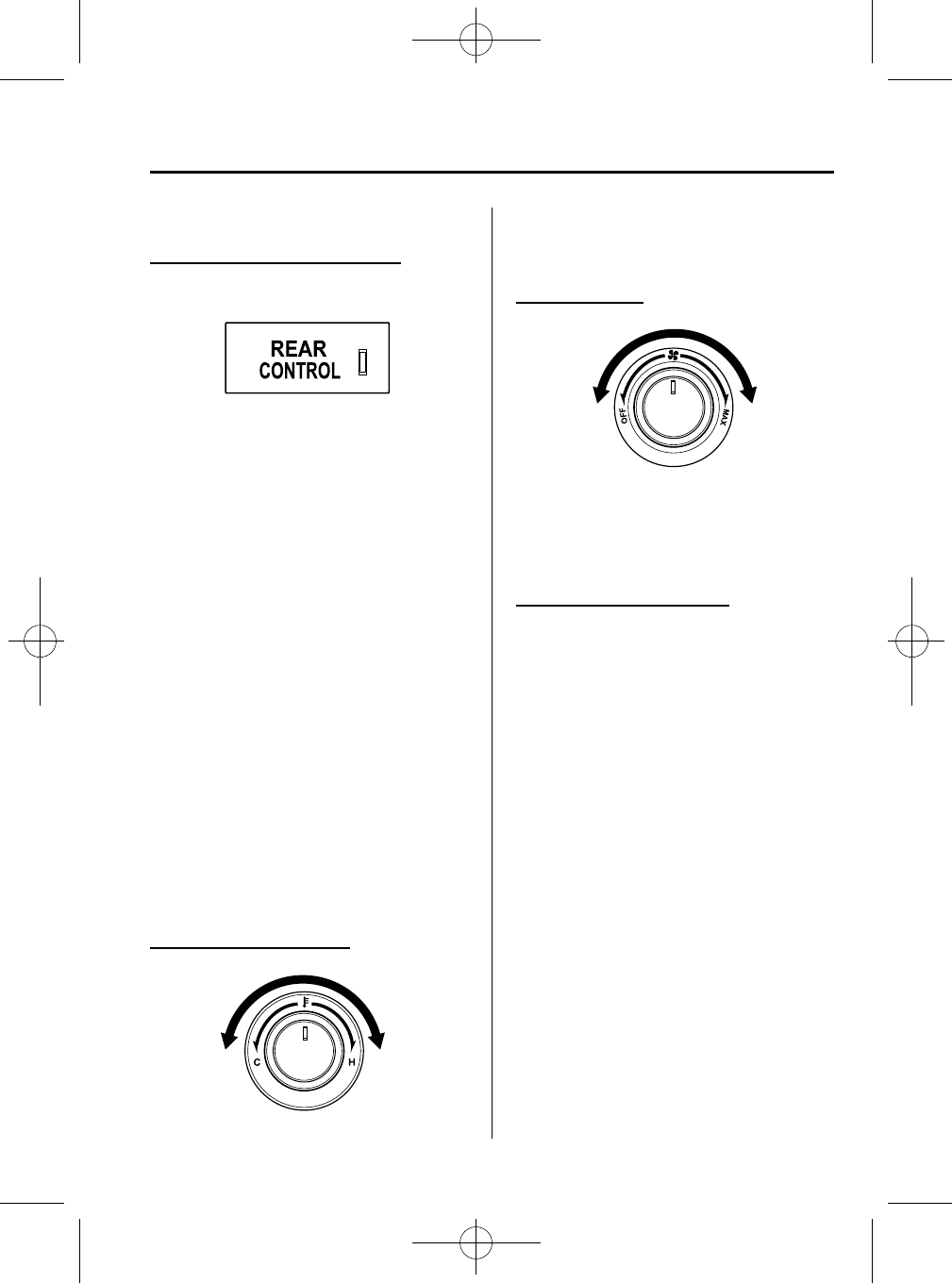
Black plate (241,1)
qControl Switches
Rear air conditioning on switch
Press the REAR CONTROL switch to
operate the rear air conditioning from the
rear seats.
Fan and temperature adjustment from the
rear control panel is possible only when
“CONTROL ON” in the rear control
panel is illuminated.
NOTE
l
When the rear control switch is off,
operation of the rear airflow amount and
vent temperature from the rear seats is not
possible.
l
When the rear control switch is off, the
airflow amount and the vent temperature
for the rear are changed by operating the
temperature control dial of the front control
panel.
l
When the rear control switch is off, the
mode for the rear is changed according to
the mode selector switch and the
temperature control dial of the front control
panel.
Temperature control dial
Cold Hot
This dial controls temperature. Turn it
clockwise for hot and counterclockwise
for cold.
Fan control dial
Slow
Fast
The fan has 15 speeds.
qOperation of Automatic Air
Conditioning
Operation from front seats
1. Turn the front air condit ioning on.
2. Turn the REAR CONTROL switch off.
(indicator light turned off.)
NOTE
l
Setting the temperature to the maximum
high or low will not provide the desired
temperature at a faster rate.
l
When selecting heat, the system will restrict
airflow until it has warmed to prevent cold
air from blowing out of the vents.
l
While in individual operation mode, the
temperature setting is controlled at the
driver's temperature.
l
When operating the air conditioning from
the front seats (REAR CONTROL switch is
off), operation from the rear seats is not
possible.
l
Airflow amount and the mode for the rear
cannot be changed by operating the mode
selector switch and fan control dial of the
front control panel. Airflow amount and the
mode are automatically changed according
to the temperature control dial.
Interior Comfort
Climate Control System
6-15
CX-9_8V83-EA-06I_Edition3 Page241
Monday, February 26 2007 7:19 PM
Form No.8V83-EA-06I


















