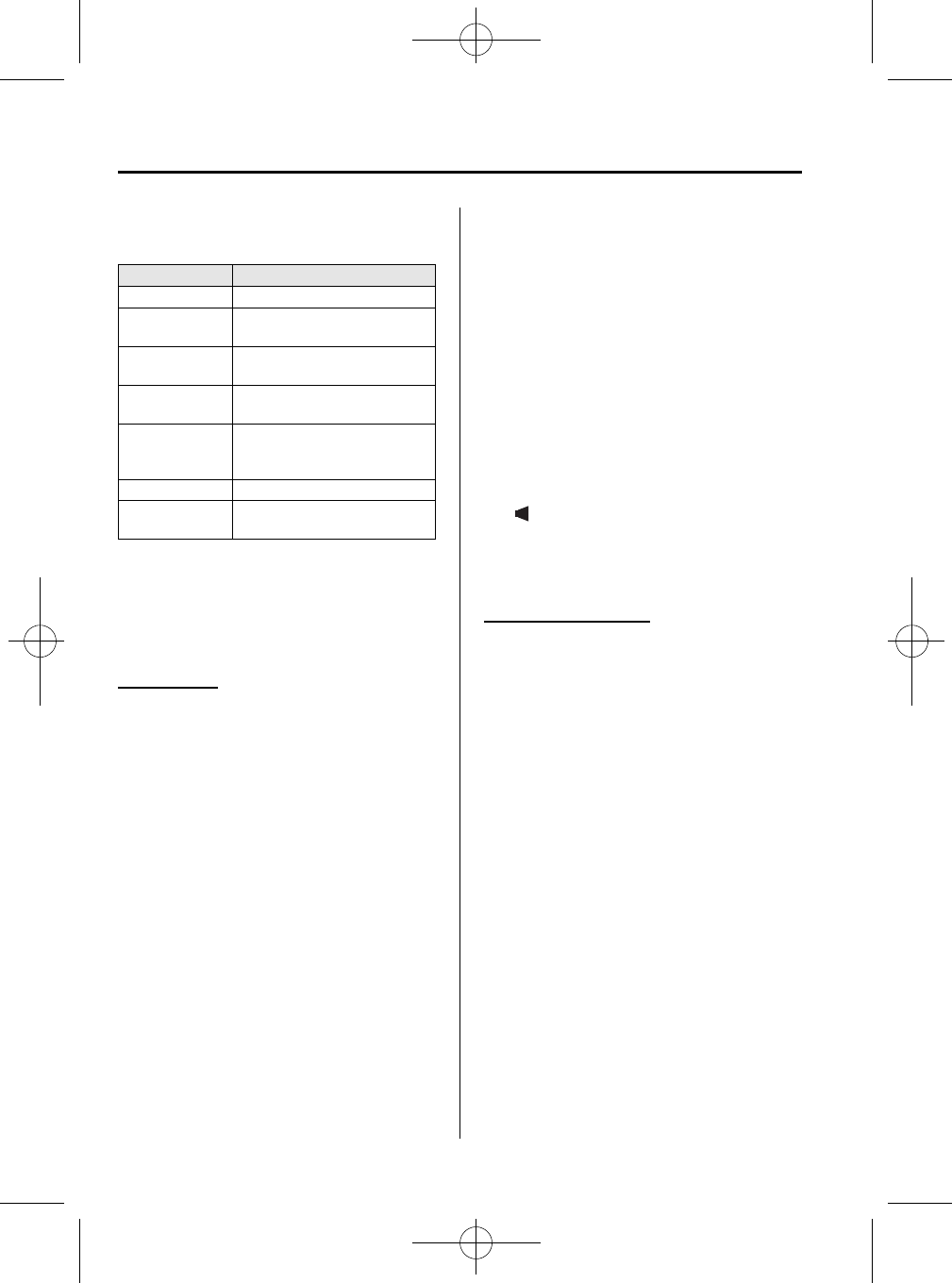
Black plate (308,1)
2. Change the display mode by operating
the select button up or down.
Display Playback mode
ALL Allfiles are played repeatedly.
1
The current file is played
repeatedly.
NON
All files are played once and the
playback stops.
RPF
All files in the current folder are
played repeatedly.
NOF
Files in the current folder are
played once and the playback
stops.
RND All files are played randomly.
RNF
Files in the current folder are
played randomly.
NOTE
If RND or RNF is selected during a playlist
playback, files on the playlist are played
randomly. Refer to Playlist File Playback on
page 6-82.
Selection file
While in FOLDER display mode
1. Move the cursor to the folder/file
information display window by
operating the select button to the left or
right.
2. Move the cursor to the desired folder/
file by operating the select button up or
down.
3. Press the ENTER button to play the
selected file or to move to the selected
folder.
NOTE
To return to an upper hierarchy, move the
cursor to the “PARENT FOLDER” and press
the ENTER button.
While in TREEIDX display mode
1. Move the cursor to the folder/file
information display window by
operating the select button to the left or
right.
2. Move the cursor to the folder where the
desired file is located by operating the
select button up or down.
3. Press the ENTER button. Playback
starts from the first track in the selected
folder.
NOTE
l
“ ” mark is attached to a folder if the
folder has a playable MP3/WMA file.
l
If a disc including a playlist is being
played, the playlist file can be selected.
Playlist file playback
Playlist files can be played using the
following procedure:
1. Set the display mode to the TREEIDX
mode. Refer to Changing the display
mode on page 6-80.
2. Move the cursor to the PLAYLIST by
operating the select button.
3. Press the ENTER button to change the
display from TREEIDX to PLSTIDX.
4. Move the cursor to the desired playlist
file by operating the select button up or
down.
5. Press the ENTER button. Playback
starts in the order programmed in the
playlist file.
NOTE
The loading time after pressing the ENTER
button may be longer depending on the disc.
6-82
Interior Comfort
Rear Entertainment System
CX-9_8V83-EA-06I_Edition3 Page308
Monday, February 26 2007 7:20 PM
Form No.8V83-EA-06I


















