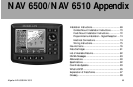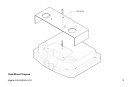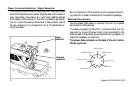Magellan NAV 6500/NAV 651072
Flush Mount Installation Instructions
1) When deciding on a location to flush mount the unit, find
a location so the unit can be viewed clearly. Remember that
the unit, once flush mounted, cannot be turned or tilted.
2) Use the flush mount template provided and cut out the
portion of the wall through which the unit will mount. (You
may need to reuse the template, so do not discard it.)
3) Insert the three threaded studs on the back of the unit. If
the threaded mount used for Gimbal mount is attached, you
will need to detach it in order to insert the three studs.
4) Pass the power/data and antenna cables through the flush
mount bracket and connect them to the unit.
5) Fit the unit through the cut out and adjust the flush mount
bracket and connect them to the unit.
6) Insert the three washers on the threaded studs. Then insert
the three nuts on the studs and tighten them so that thereceiver
unit is firmly mounted.