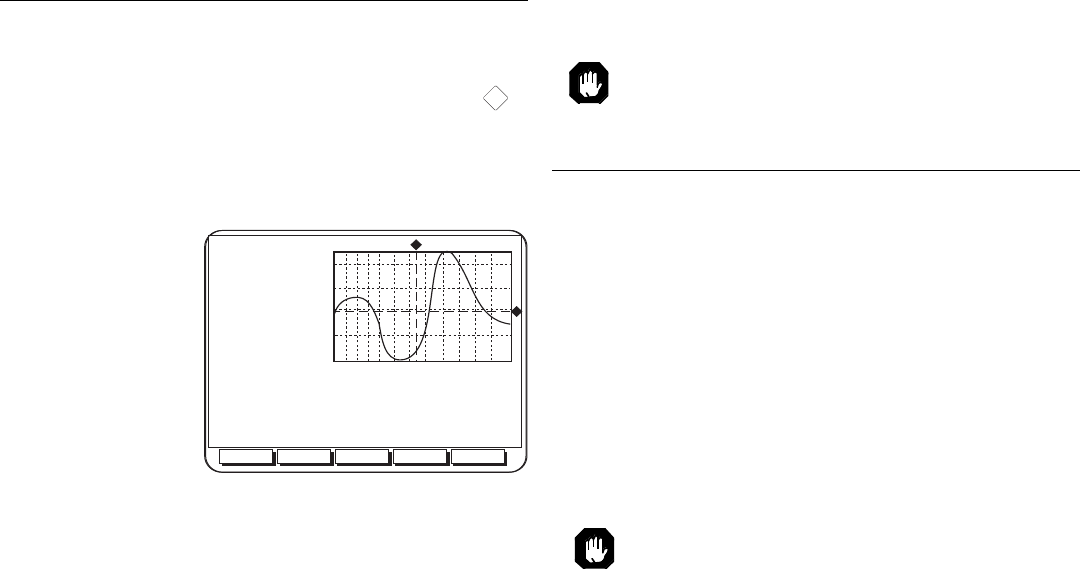
Magellan NAV 6500/NAV 651018
Viewing Tide Information
You may want information about the changing tides at a
certain Tide Reference Station. From the Map screen, while
a C-MAP cartridge is installed, use the ZOOM IN and the
CURSOR KEY to find a Tide Reference Station icon (
T
).
Place the CURSOR KEY over the icon and press ENTER.
The Tide screen (shown below) will appear.
The top left of the screen shows the current time and height
according to the
tide graph. The
tide graph shows
the tidal height
range over a 24
hour period. The
CURSOR KEY
allows you to move
the dotted lines on
the graph to
change the height
accordingly. Under
PORT INFO is the Tide Reference Station name, height of
the water (max and min) and the sunrise and sunset for the
date and time you have chosen. The softkeys at the bottom
of the screen allow you to set the date. Press the desired key
SetDate Today NextDay PrevDay
Time:
12:00
Height:
0.27 Ft
Aug/14/98 +1
31590.83
56167.92
Port Info
Carlo Forte
High Water (max)
0.51 Ft (17:00L)
Low Water (min)
0.18 Ft (09:00L)
Sunrise
05:54L
Sunset
18:59L
0 2 4 6 8 10 12 14 16 18 20 22 24
0.51
0.43
0.35
0.26
0.18
and the tide graph will show the tides for the appointed
day.
The C-MAP cartridge needs to be inserted into
the receiver in order to obtain the above informa-
tion.
Viewing Port Information
The receiver can show you information regarding port
services such as restaurants, fuel stations, police, etc. From
the Map screen, press ENTER. Press the LOCPORT
softkey at the bottom of the Map screen to locate a port. A
screen will appear listing the local services available.
Use the CURSOR KEY to highlight the service you want
information about and press ENTER to find the name,
distance and bearing of the port for the service. The ports
are listed in order of nearest proximity to your present
position. Again, use the CURSOR KEY to highlight your
choice and press ENTER. A screen appears to give you
specifics on the service you have chosen. Press ESC to view
the Map screen with your port location selection shown.
The C-MAP cartridge containing port informa-
tion is needed for this function.


















