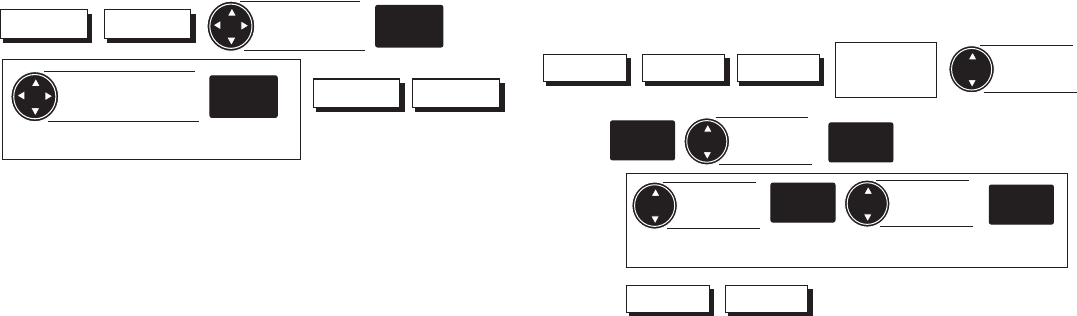
Magellan NAV 6500/NAV 651030
Press ESC.
The Exit from GOTO confirmation window appears.
Highlight YES and press ENTER.
The GOTO is deleted.
Multi-leg Routes
The receiver allows you to create multi-leg routes, which can
be used again and again, activated, deactivated, reversed, ed-
ited, copied or deleted.
Creating a Multi-Leg Route Using the Map
Use this function to create a route from existing waypoints
or create them as you go on the screen.
From any root screen, press the Routes, Create softkeys.
Move the cursor over the starting waypoint and press EN-
TER.
Now move the cursor over the next waypoint in the route
and press ENTER. A line appears on the map, connecting
the first point to the second, and so on. Continue to add
waypoints to the route until you have completed it, then
press the Done softkey.
Press ESC to exit the routes function.
To add a leg to the route at a location where no waypoint
yet exists, see Appending a Waypoint.
Creating a Multi-Leg Route (Text Mode)
Repeat for each leg in the route
Routes Create
Move cursor
to start wpt
ENTER
Move cursor
to leg destination
ENTER
Note: If the start waypoint or any leg destination waypoint is not in
the receiver's memory, you will be given a window allowing you to
create the new waypoint.
Done Done
Repeat for each leg in the route
Routes Create Txt Crt
Modify or
Accept Default
Comment
Highlight
start field
ENTER
Select
Waypoint
ENTER
ENTER
Select
Waypoint
ENTER
Highlight
next field
Done Done


















