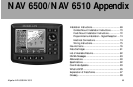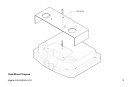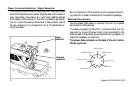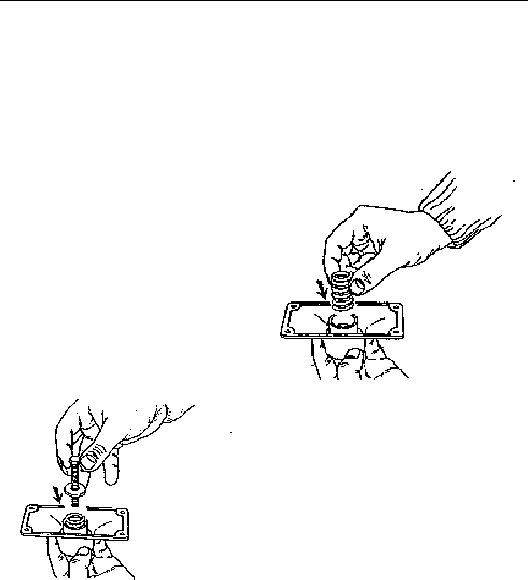
Magellan NAV 6500/NAV 651070
Installation Instructions
Before you use the receiver, both the external antenna and the
unit must be mounted. The unit must also be connected to
its power source, to any NMEA device you want to support
and/or to a differential beacon receiver. The unit can also be
connected to an external alarm.
Before installing the receiver, whether using the Gimbal mount
or the flush-mount, there are several things you should keep
in mind.
The receiver should be mounted in a location where it is eas-
ily viewed, where the operating keys are accessible and where
there is sufficient clearance to insert and remove cartridges.
You will need at least 2 inches clearance at the bottom front
of the unit for access to the cartridges.
Although the receiver is splash proof, it should not be sub-
jected to prolonged exposure to water. To protect the unit
from direct sunlight and water, the cover (supplied with the
unit) should be used when the unit is not being operated.
We do not recommend installing the receiver within 1 foot
(0.3 meters) of a magnetic compass or a flux gate sensor. (Au-
topilots and remote electronic compasses typically have flux
gate sensors).
Gimbal Mount Installation Instructions
For gimbal mounting the unit, find a surface that is fairly flat
for the base plate. You will need four screws (not included)
for mounting the base plate on the selected surface.
Steps 1 through 4 are done at the factory, but are provided
here in case you take the gimbal mount apart and need to put
it back together.
1) Place the metal coil in the
opening on the under side of
the base plate.
2) Slip the bolt through the plas-
tic washer, then in through the
coil and out the top side of the
base plate.