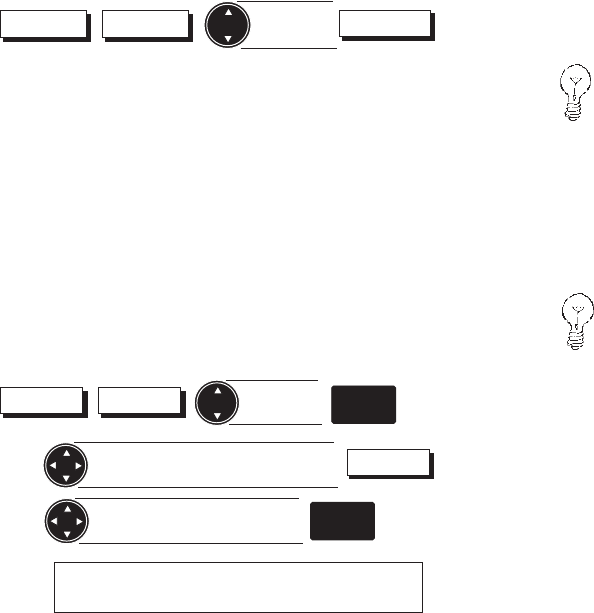
Magellan NAV 6500/NAV 6510 33
Reversing a Route from the List
Routes List
Highlight
route
Reverse
From any NAV screen, press the Routes, List softkeys.
Use the CURSOR KEY to highlight the inactive route you
wish to reverse and press the Reverse softkey.
The route is reversed.
Press ESC twice to exit the Routes function.
Editing a Route
Editing a route allows you to insert, delete, append, replace
and move waypoints in a route.
Inserting a Waypoint in a Route
Move cursor to the leg on the route
where the waypoint is to be inserted
Routes List
Insert
Move cursor to the position
of the waypoint to be inserted
ENTER
If the chosen position is not an existing waypoint, a window
will be displayed to create a new waypoint for that position.
Highlight
route
ENTER
From any NAV screen, press Routes, List softkeys.
Use the CURSOR KEY to highlight the route in which
you wish to insert a waypoint and press ENTER.
To edit the active route a shortcut is to press
Routes, Edit.
Use the CURSOR KEY to move the cursor close to the
course line near the point you wish to insert a waypoint in
the route.
The Insert softkey becomes active. The help bar displays
“Press Insert to edit route.”
The cursor must be in close proximity to the
course line in order for the Insert softkey to be
active on the screen.
Press the Insert softkey, then use the CURSOR KEY to
move to the exact position you want to insert an existing
or to-be-created waypoint before presssing ENTER.
If a waypoint does not already exist at that point, the Insert
Waypoint window appears.
Press ENTER and use the CURSOR KEY to modify the
name, type and description if desired.


















