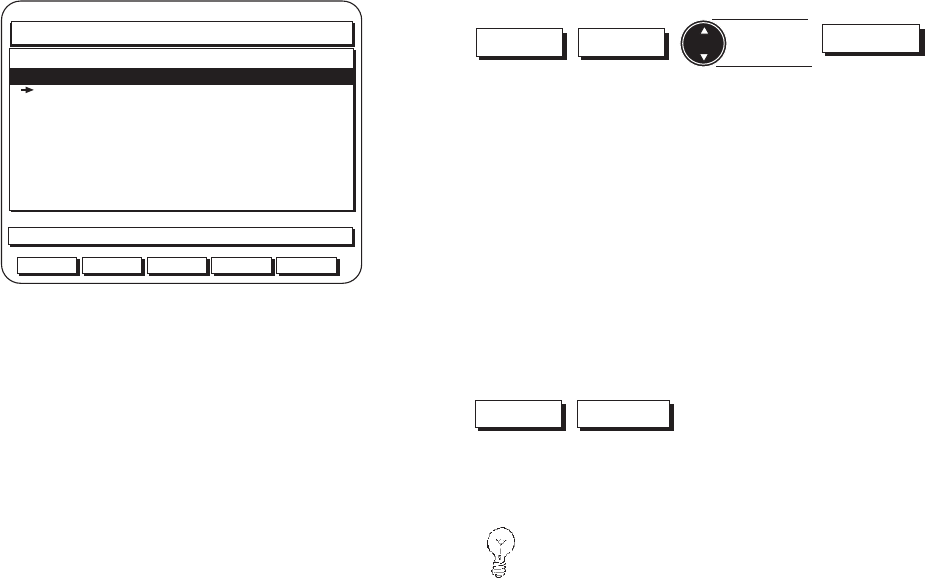
Magellan NAV 6500/NAV 651032
The route which was previously active, if any, has been
deactivated.
When a route is activated, the unit automatically determines
which leg to navigate on based on present position. If the
route being activated was previously active, the unit automati-
cally activates the leg that was previously active if it is still
valid. The user can also activate a specific leg within the route
under Text Edit (see Activating a Leg of a Route).
Press ESC to exit the Routes function.
After a route has been activated, when viewing the map
screen, press CTR to center the boat on the map in order
to get navigation information for the route.
Deactivating a Route
Routes List
Highlight
route
Deactiv
From any NAV screen, press the Routes, List softkeys.
Use the CURSOR KEY to highlight the activated route
that you wish to deactivate and press the Deactiv softkey.
The arrow to the left of the route number in the list disap-
pears and the route has been deactivated.
The display remains on the Route list screen.
Press ESC twice to exit the Routes function.
Reversing a Route from the Map Screen
The receiver allows you to reverse the order of waypoints in a
route.
Routes Reverse
While viewing an inactive route on the Map screen, press
the Routes, Reverse softkeys.
The route you were viewing is reversed.
An active route cannot be reversed.
Press ESC to exit the Routes function.
Activte Create Copy DeleteReverse
Press ENT to review/edit route
Rte Start End Description
1 CAMP LAKE01 21:37:23 01/22/96
2 WPT002 WPT006 32:46:15 01/22/96
3 LAKE03 WPT010 10:14:31 01/20/96
4 ________ ________ _________________
5 ________ ________ _________________
6 ________ ________ _________________
7 ________ ________ _________________
8 ________ ________ _________________
9 ________ ________ _________________
10 ________ ________ _________________


















