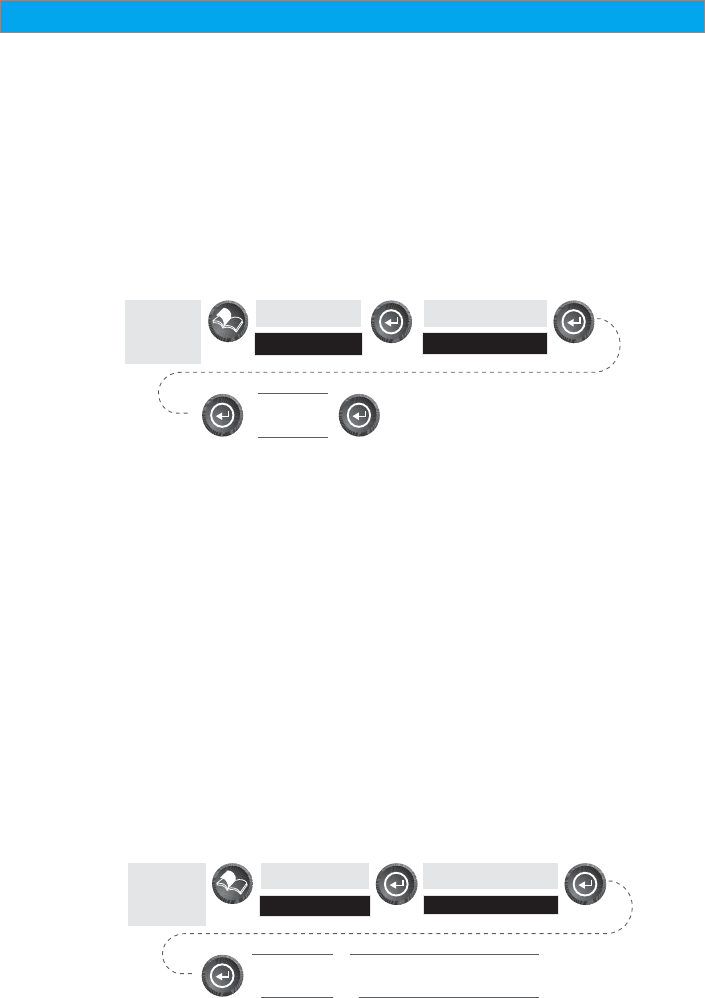
54 Magellan SporTrak GPS Receiver
Reference
Selecting Daylight Savings — Allows you to select what region you are in
which will allow the SporTrak to automatically adjust the time displayed
to compensate for daylight savings time. You can select United States
(daylight savings starts on the first Sunday in April and ends on the last
Sunday in October), European Union (daylight savings starts on the last
Sunday in March and ends on the last Sunday in October), or you can
select Customize which allows you to set the month and day that
daylight savings starts and ends in your area.
From
Any
Screen
Highlight
Setup
Highlight
Daylight savings
Select
Region
Default: The appropriate daylight savings time (United States or
European Union only) will automatically be set by the SporTrak
during startup when you use the SporTrak for the first time.
Power Off Timer — Conserving battery life is important to any GPS user
and the power off timer provides another tool in saving battery life.
Selecting “On” will allow you to select the mode and how long the
SporTrak will stay powered on. If the mode you select is “Time”, the
timer field allows you to select time that the SporTrak will remain on
before automatically powering off if no keys are pressed. If the mode
selected is “Position”, the timer field sets how soon the SporTrak will be
powered down when the position hasn’t changed and if no keys have
been pressed.
From
Any
Screen
Highlight
Setup
Highlight
Power Off Timer
Select
On or Off
If On, select Mode and
Timer settings
Default: Off


















