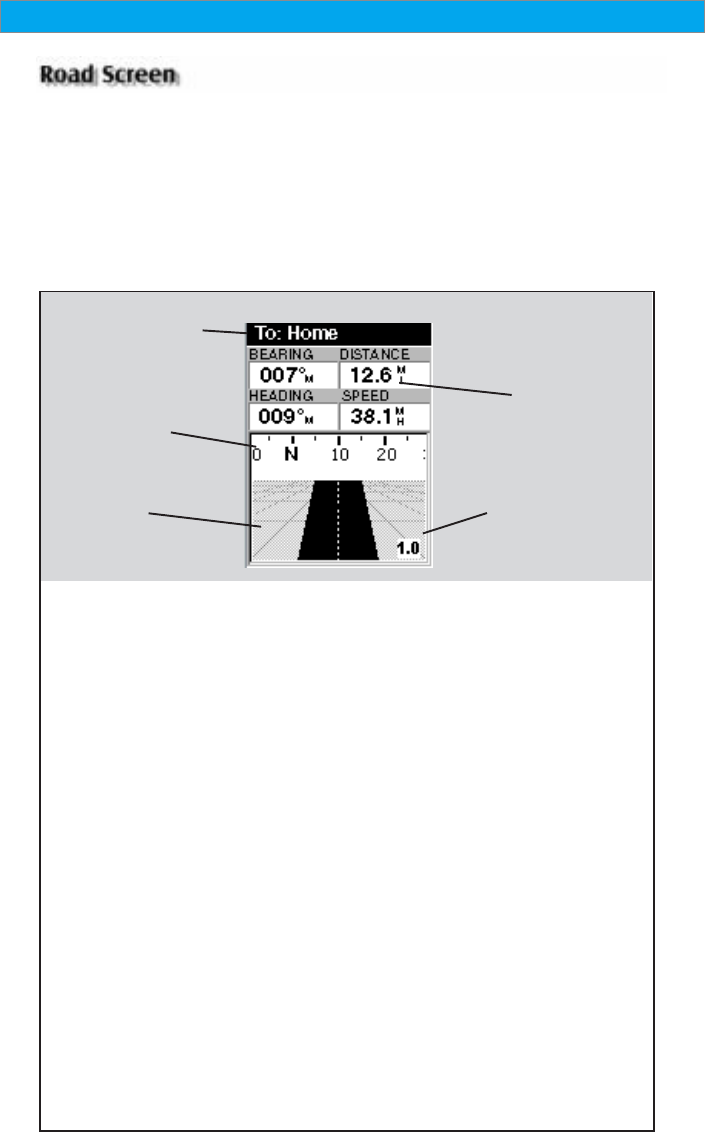
36 Magellan SporTrak GPS Receiver
Reference
Customizable
Data Fields
Destination
Name
Scale Indicator
Compass
Road
Destination NameDestination Name
Destination NameDestination Name
Destination Name
When you are navigating on a
GOTO or multileg route, the
name of the destination is placed
here. For multileg routes, the
name displayed is the name of
the destination for the leg of the
route you are presently navigating
on.
Data FieldsData Fields
Data FieldsData Fields
Data Fields
Customizable data fields. The
data displayed can be selected
from 13 different options.
Customizing is accessed through
the MENU button. Some of the
data displayed requires you to be
moving to be computed, invalid
data is indicated by dashes.
The Road Screen provides you with navigation information in a
graphical format. At the top of the display are four customizable data
fields. Immediately below them is a compass that will provide you with
your heading. Following the compass is a graphical representation of
your route as if it was a road. This familiar indication of where you are
in regards to your planned route will provide you with the knowledge
required for you to keep on track.
CompassCompass
CompassCompass
Compass
Displays your heading in a familiar
compass format.
RoadRoad
RoadRoad
Road
This graphically displays the route
(GOTO or other routes) that is
active. As you move left or right of
your intended track, the road will
move on the display indicating
which way you need to steer to get
back on track. Ideally, the road
would be centered on the display.
Also, you will see upcoming turns in
advance allowing you to make
necessary preparations.
Scale IndicatorScale Indicator
Scale IndicatorScale Indicator
Scale Indicator
Use Zoom In/Out to change the
scale.


















