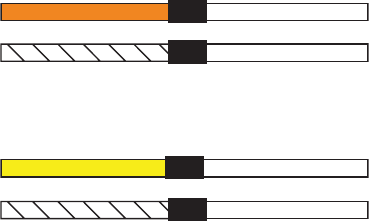
16
face on the GlobalMap Baja 480c and receive positioning information.
The GlobalMap Baja 480c can exchange information with any device
that transmits or receives NMEA 0183 data.
See the following diagram for general wiring connections. Read your
other product’s owner’s manual for more wiring information.
NMEA Wiring
(Data cable)
To exchange NMEA 0183, the GlobalMap Baja 480c has one NMEA
0183 version 2.0 communication port. Com port one (Com-1) can be
used to receive NMEA format GPS data. The com port can also trans-
mit NMEA format GPS data to another device.
The four wires for the com port are combined with the Power Supply
cable and NMEA-2000 Power cable to form the power/data cable
(shown earlier). Com-1 uses the yellow wire to transmit, the orange
wire to receive and the shield wire for signal ground. Your unit does not
use the blue wire.
Com-1 wiring to receive NMEA position information from some other
GPS receiver
Com-1 wiring to transmit NMEA position information
to another NMEA-compatible device.
Mounting the Unit: Bracket, In-Dash or Portable
You can install the GlobalMap Baja 480c on the top of a dash with the
supplied gimbal bracket. It can also be installed in the dash or mounted
on a portable power supply.
If you use the supplied bracket, you may be interested in the optional
R-A-M
bracket mounting system. This converts the unit's gimbal
bracket to a swivel mount, which can be used on the dash or overhead
mounting positions. Installation instructions are supplied with the
R-A-M mounting kits. R-A-M offers permanent mounts and temporary
mounts suitable for many vehicle types. See your Eagle dealer or visit
the LEI web site (
www.lei-extras.com) for the latest options; accessory
Ground
To Other
Device
Com-1
To GlobalMap
Baja 480c
Yellow (Transmit)
NMEA Receive
Shield (Ground)
Orange (Receive)
NMEA Transmit
Shield (Ground)
Ground
Com-1
To GlobalMap
Baja 480c
To Other
GPS Receiver


















