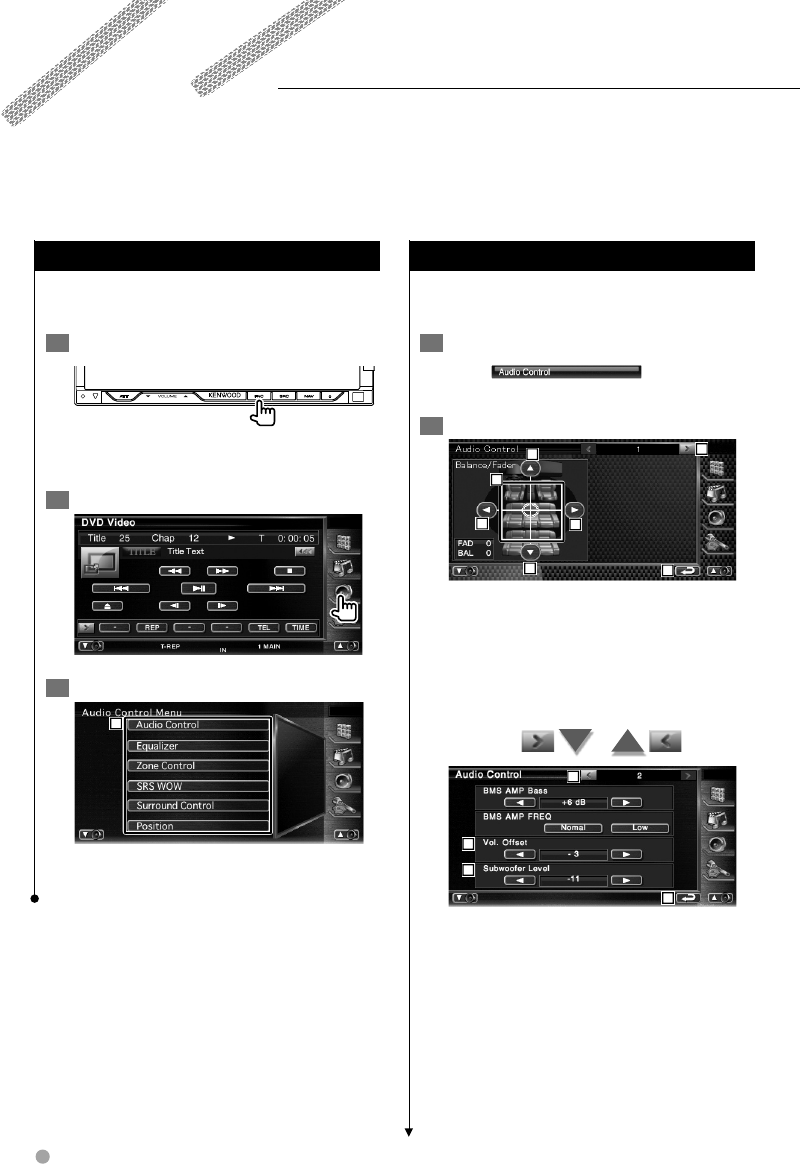
92 DNX8120/DDX812/DDX8032BT
Audio Control
Audio Control Menu
Displays the Audio Control menu to set the sound
effect function of this unit.
1 Display the control screen of any source
Press several times until the control screen
appears.
2 Display the Audio Control menu
3 Select the Audio Control item
1
1 Switches to the selected Audio Control
screen.
Audio Control
You can adjust the front/rear and right/left audio
balance.
1 Display Audio Control screen
Touch
in the "Audio
Control Menu" screen (page 92).
2 Set the each item
2
4
4
3
3
1
5
1 Moves to the "Audio Control 2" screen.
2 Adjust the front/back and left/right volume
around the touched area.
3 Adjusts the right and left volume balance.
4 Adjusts the front and rear volume balance.
5 Returns to the "Audio Control Menu" screen.
6
7
8
9
6 Returns to the "Audio Control 1" screen.
7 Adjusts the volume of the present source
based on the difference level of original
volume.
8 Adjusts the subwoofer volume.
9 Returns to the "Audio Control Menu" screen.
⁄
• If you have increased the volume first, then reduced the
volume using the "Vol. Offset", the sound generated if
you suddenly switch to another source may be extremely
loud.


















