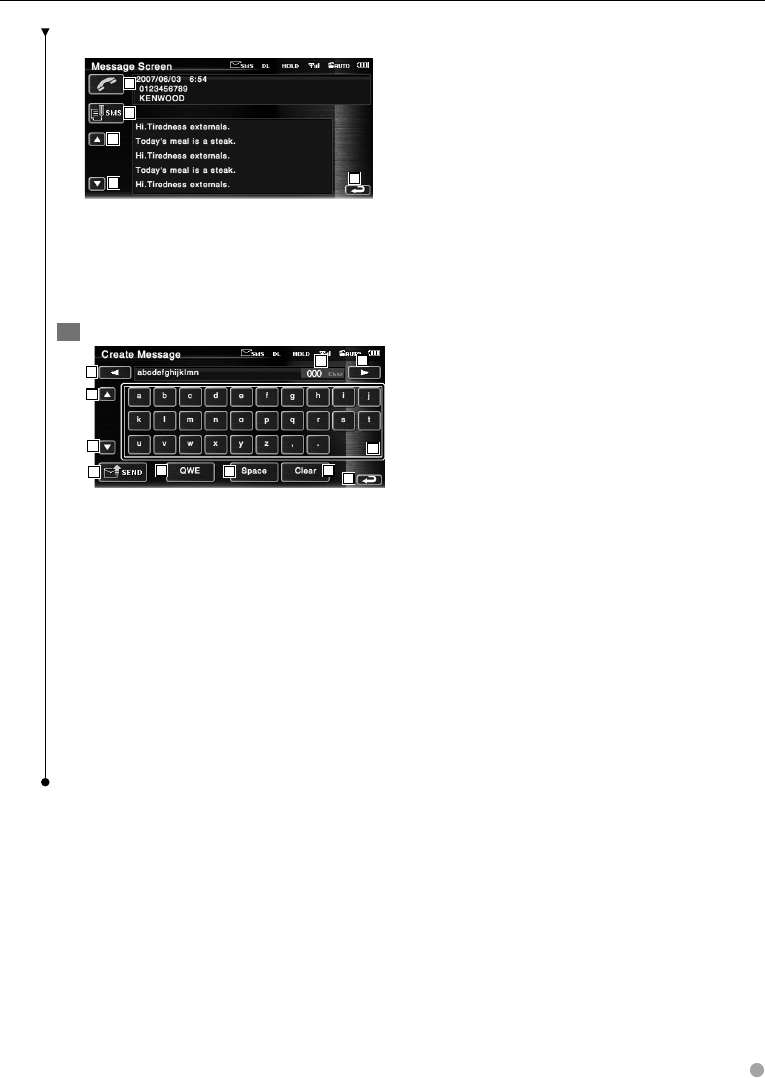
English 63
SMS Message screen
10
11
12
12
13
p Calls the number in the selected message.
q Creates a new message for the selected
message.
w Scrolls the message.
e Returns to the previous screen.
4 Create a message
14
14
16
17
17
18
19
20
21
22
15
r Moves the cursor.
t Displays remaining number of characters
allowed.
y Enters character.
u Changes keyboard character type.
i Sends the message.
o Sets the key layout of the character buttons.
ABC : Alphabetical key layout.
QWE : Qwerty key layout.
; Enters space.
a Erases the entered character.
If pressed more than 1 second, all the input
characters are erased.
s Returns to the previous screen.


















