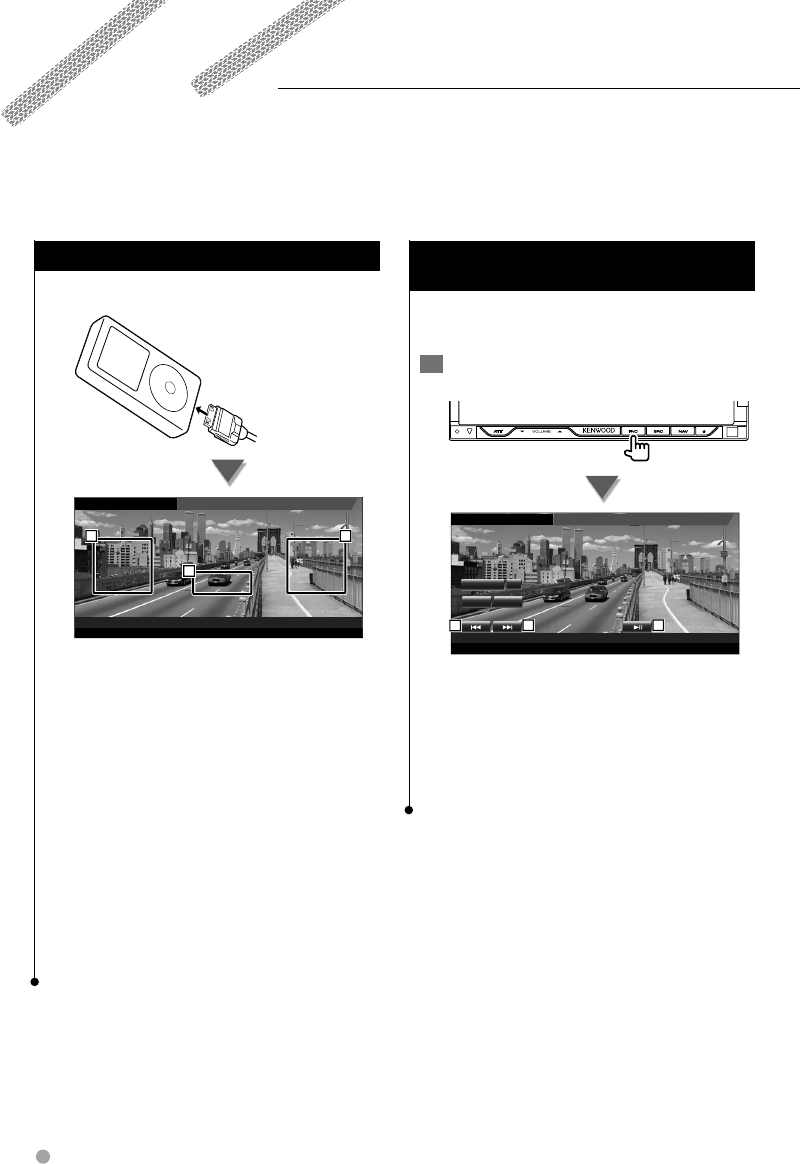
34 DNX8120/DDX812/DDX8032BT
iPod Control
You can control and listen to songs in your iPod by connecting an iPod to this unit with KCA-iP300V
(optional accessory). You can also display video contents on this unit when connecting an iPod with video.
Connecting an iPod
Connect an iPod to this unit.
Mode:Full
AV–OUT:AV–IN
P 0:00:05
iPod
iPod
IN
2 1
3
1 Forward music/video search area
Selects the next music/video.
2 Backward music/video search area
Selects the previous music/video.
3 Information display button area
The information is displayed for 5 seconds.
⁄
• Remove all accessories such as headphone before
connecting an iPod. You may not be able to control the
iPod if you connect it with accessories attached.
• When you connect an iPod to this unit, playback starts
from the song you were playing on the iPod itself
(Resume Function).
• If the played song is not a video content, "No iPod Video
Signal" is displayed on the video screen.
• While connecting an iPod, "KENWOOD" appears on the
iPod and the iPod's control is disabled.
Functions when Displaying the Easy
Control Panel
Displays the basic operation buttons on the
screen.
1 While the source is playing, press the [FNC]
button
Mode:Full AV–OUT:AV–IN
P 0:00:05
iPod
iPod
IN
SCRN
O
O
1
21
.
1 Music/Video Search.
2 Plays or pauses.
⁄
• When the navigation screen is displayed, press the [NAV]
button to switch to the source playback screen.
• The Easy Control Panel is hidden when you touch a
central part of the monitor.


















