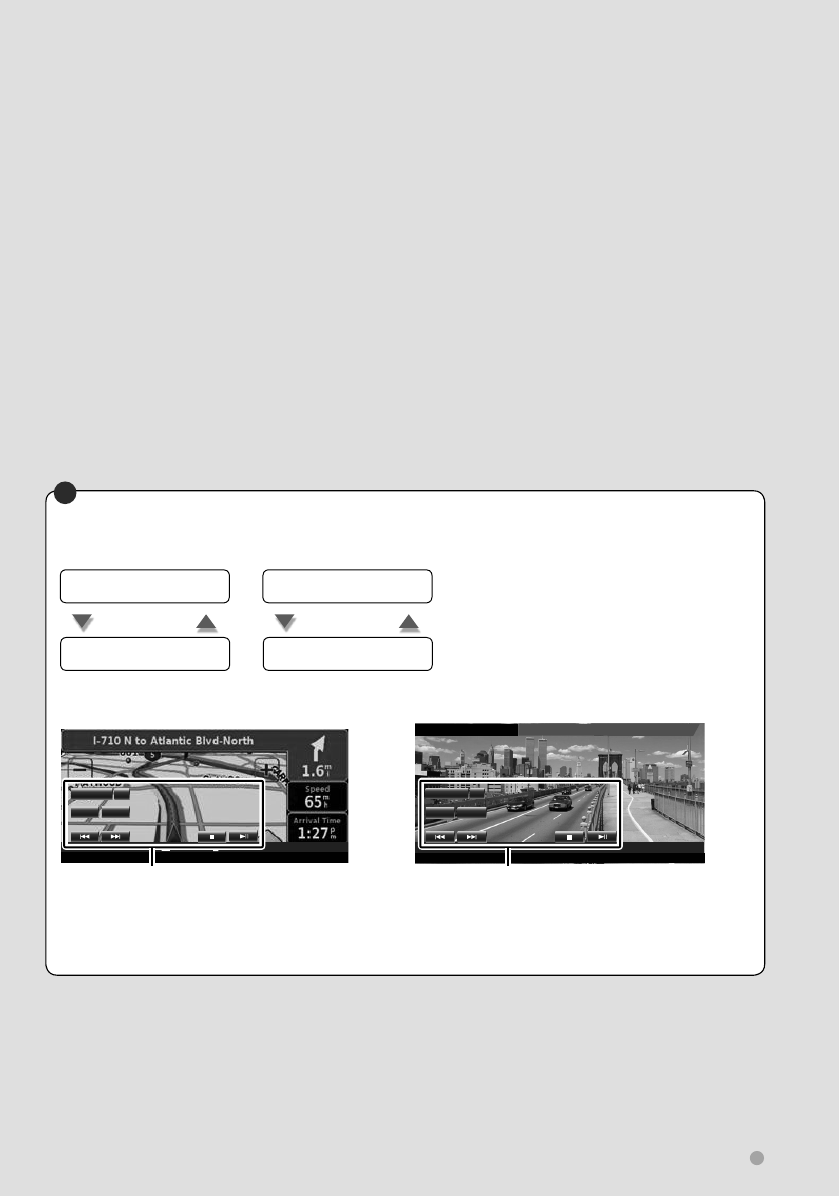
English 13
Switching the function screen
The function control screen switches in the following order each time you press the button.
Navigation screen
Easy Control buttons
appear.
[FNC] button
Picture or Video playback
screen
Easy Control buttons
appear.
[FNC] button
Navigation screen Picture or Video playback screen
P 0:00:05
DVD MEDIA
INPICTURE
21
SCRN
O
O
Easy Control button
Mode:Full
AV–OUT:AV–IN
T 0:00:05
Title
1
Chap
1
DVD VIDEO
DVD VIDEO
IN
SCRN
O
O
Easy Control button
⁄
• For the functions of Easy Control buttons, see <Control of Other Sources While Displaying the Navigation Screen> (page
14).
B


















