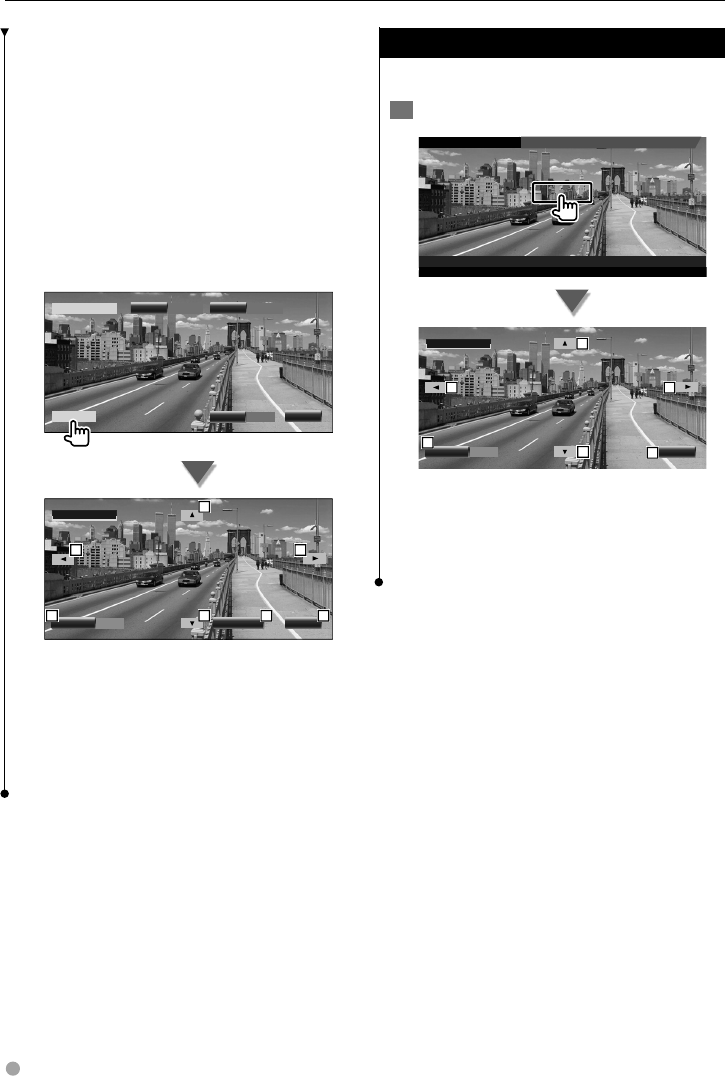
22 DNX8120/DDX812/DDX8032BT
Watching DVD/VCD & DVD Audio Listening
9 Calls the Menu Control.
p Switches the picture angle.
(during program playback only)
q Switches the subtitle language.
(during program playback only)
w Switches the voice language.
(during program playback only)
e Displays the Zoom Control screen.
r Selects a picture. (during DVD Audio play
only)
t Clears the Disc Menu Control.
Zoom Control
1/1
ZoomZoom
SUB
Audio
Angle
1/2
M
enuCtrl
M
enuCtrl
ExitExit
3/3
x2
CancelCancel
ZoomCtrlZoomCtrl
ZoomZoom
ExitExit
16
17
17
17 17
18 19
y Changes the zoom ratio at 4 levels (2 times,
3 times, 4 times, or off) each time you
touch.
u Scrolls the screen in the direction you
touch.
i Returns to the Disc Menu screen.
o Clears the Disc Menu Control.
VCD Zoom Control
Displays an enlarged VCD screen.
1 Display the Zoom Control screen
Mode:Full
P 0:05
Scene
3
DVD VCD
DVD VCD
AV–OUT:AV–IN
PBC VER2 ST IN AF
x2
ZoomCtrlZoomCtrl
ZoomZoom
ExitExit
1
2
2
2
2
3
1 Changes the zoom ratio at 2 levels (2 times
or off) each time you touch.
2 Scrolls the screen in the direction you
touch.
3 Clears the Zoom Control button.


















