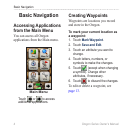Oregon Series Owner’s Manual 9
Basic Navigation
1. On the Map page, touch the point
you want to save.
2. Touch the information button at
the top of the screen.
3. Touch to save the waypoint.
The Compass page guides you to
your destination by displaying a
compass and a bearing pointer.
It also provides navigation data such
as current speed, distance to the next
point on the route, and estimated
arrival time.
The electronic compass is similar
to a magnetic compass when you
are stationary or walking. If you
maintain a higher speed, such
as traveling in an automobile,
the compass uses GPS signals to
determine your direction. To turn the
electronic compass off, see page 31.
To ensure maximum accuracy, hold
the compass level when navigating.
Touch .