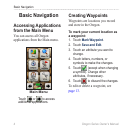Oregon Series Owner’s Manual 5
Basic Navigation
You can use Where To? or choose
a point on the map to navigate to a
destination with the Oregon.
1. Touch .
2. Touch a category.
3. Touch one of the following items:
• —items you
have recently found.
• —a list of
waypoints (page 4).
• —a list of geotagged
pictures (page 19).
• —a list of tracks
(page 15).
• —enter the
coordinates of a location.
• Points of Interest)—if
supported by the preloaded
or optional mapping, various
Points of Interest may be
listed.
• —a list of the 50 closest
cities to your current location.
• —a list of the closest tide
stations.
4. Touch . A colored line indicates
your course.
5. Touch
> .
6. Use the compass to navigate to
your destination.