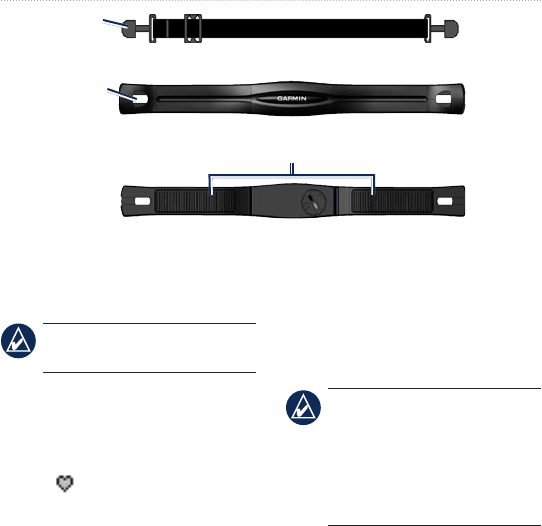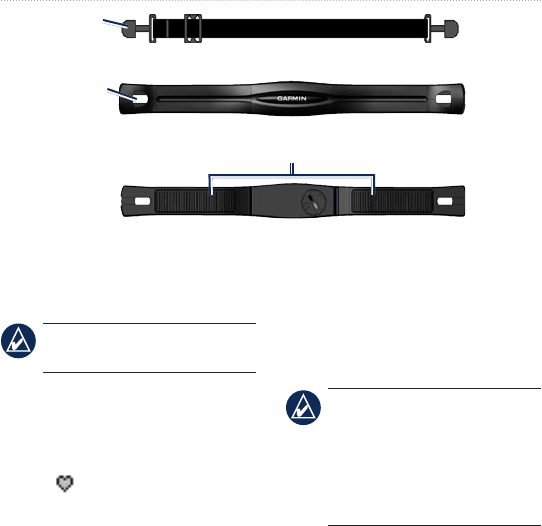
Forerunner 405 Owner’s Manual 7
Getting Started
Heart Rate Monitor (Back)
Electrodes
Tab
Heart Rate Monitor Strap
Heart Rate Monitor (Front)
Slot
3. Wrap the strap around your chest
and attach it to the other side of
the heart rate monitor.
NOTE: The Garmin logo
should be right-side up.
4. Press quit or enter to exit power
save mode.
5. Bring the Forerunner within range
(3 m) of the heart rate monitor.
The heart rate icon appears
on the training mode pages.
6. If heart rate data does not appear
or if you have erratic heart rate
data, follow the tips on page 34.
If the problem persists, you may
have to pair the sensors again.
See page 33.
TIP: Set your maximum heart
rate and resting heart rate in
Settings > User Prole. Use
Garmin Connect or Garmin
Training Center to customize
your heart rate zones.