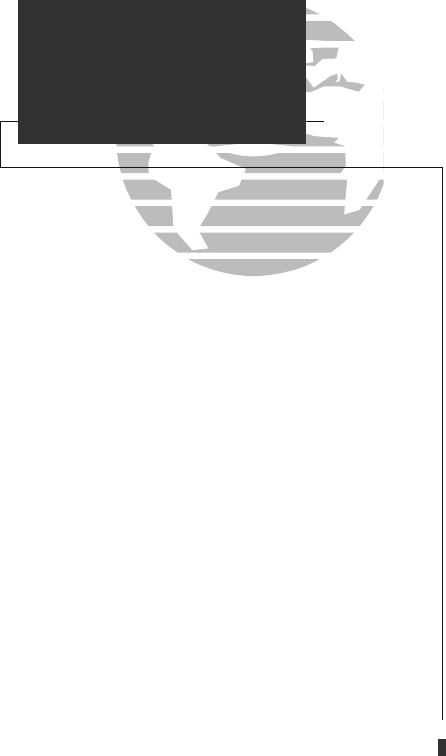
Near SUA < 2 nm - Your position is within 2 nautical miles of a Special Use
Airspace and your current course will NOT take you inside.
Need alt - press NAV - The GPS 165 needs altitude input in order to start and/or
continue 2D navigation. Press the NAV key and enter your
antenna altitude on the Position page. The altitude you enter
should be as accurate as possible. An inaccurate altitude will
directly translate into inaccurate position information.
Need pres - press NAV- The GPS 165 needs the pressure altitude for the destination airport
to navigate an approach.
No altitude input - The GPS 165 has failed to receive altitude data from the parallel
input. Check the I/O settings and/or the installation. If enough
satellites are available for a 3D fix, no pilot action is required,
provided no RAIM warnings are present. If only a 2D fix is pos-
sible, the pilot should maintain the GPS altitude within 1,000
feet of the pressure altitude from the Position page.
No course input - The GPS SEQ switch is set to the HOLD position and has no select-
ed course input from the CDI/HSI. Check the state of configuration
switches if installed, or check the CDI/HSI unit.
No RAIM FAF to MAP - RAIM may not be available from the final approach fix to the missed
approach point. Continue to fly the approach, but be prepared to
cross check GPS navigation with other navigation sources if RAIM is
not available.
Offset nav cancelled - Offset navigation has been cancelled due to a direct-to opera-
tion or activation of a new route.
Offset nav in effect - Offset navigation mode is in effect.
Ofst too big for rte - The parallel track distance is too large for the active route.
Osc needs adjustment
- The GPS 165 has detected excessive drift in its internal crystal oscilla-
tor which may result in longer acquisition time. The unit should be
taken to an authorized GARMIN service center immediately.
100
APPENDIX C
Messages
165 manual 7/13/98 4:00 PM Page 100


















