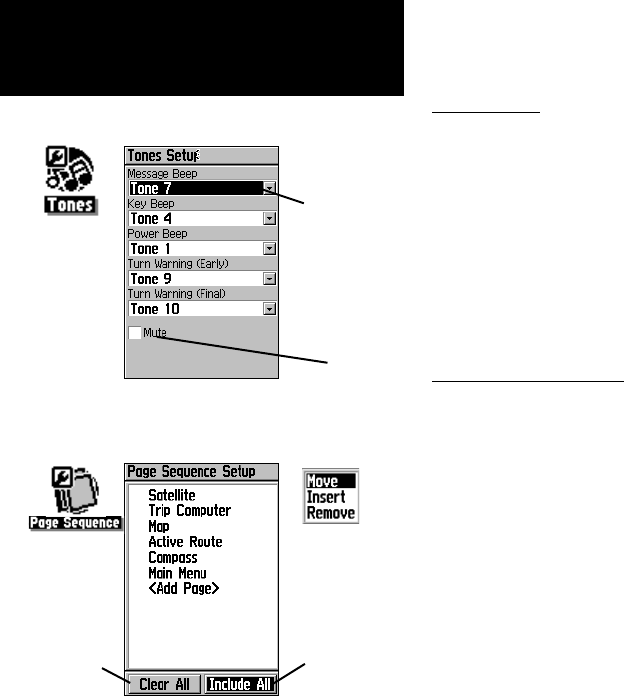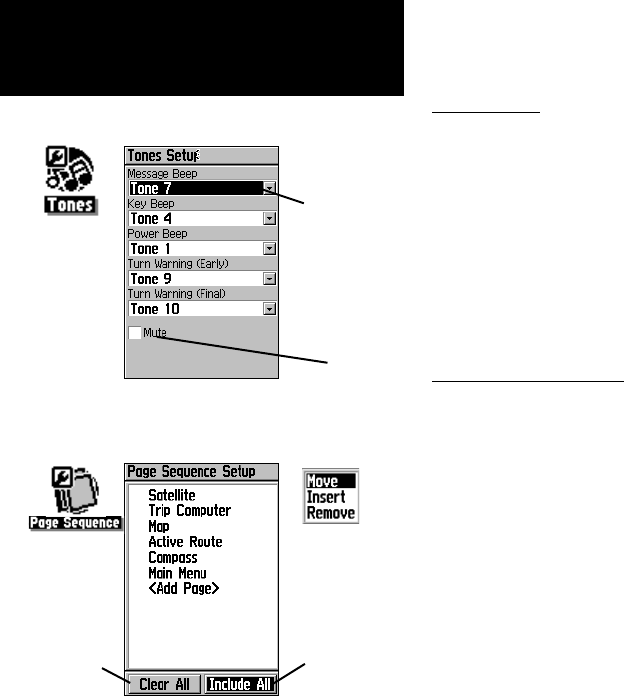
48
GPSmap 60
Tones Setup
The Tones Setup Page allows you to customize the tones for a variety
of unit features.
To use the Tones Setup feature:
1. Access the Tones Setup Page.
2. Use the
ROCKER key to highlight the feature for which you
want to set a tone and press ENTER to display the options menu.
3. Highlight the desired option and press ENTER. As you move
down the list, each different tone will sound.
Page Sequence Setup
The Page Sequence Setup Page allows you to reorder any of the Main
Pages, or add pages when you cycle the MENU key. If you add a page to
the sequence, it will no longer appear in the Main Menu.
To move, insert or remove a page:
1. Access the Page Sequence Setup Page.
2. To move a page in the order, highlight the page and press
ENTER. Select “Move,” then move Up or Down until the
desired position is displayed and press ENTER.
3. To insert a new page, highlight the page you want to follow the
new page and press ENTER. Then select “Insert,” and choose a
page from the displayed list and press ENTER.
4. To remove a page, highlight the page and press
ENTER. Select
“Remove” and press
ENTER.
GPS Navigation
Page Sequence Setup
Tones Setup
Options
Menu
Restores
to original
setting
Page Sequence Setup Page
Adds all
pages to
the list
Tones Sound when
highlighted
Check the “Mute”
box to turn tones
off