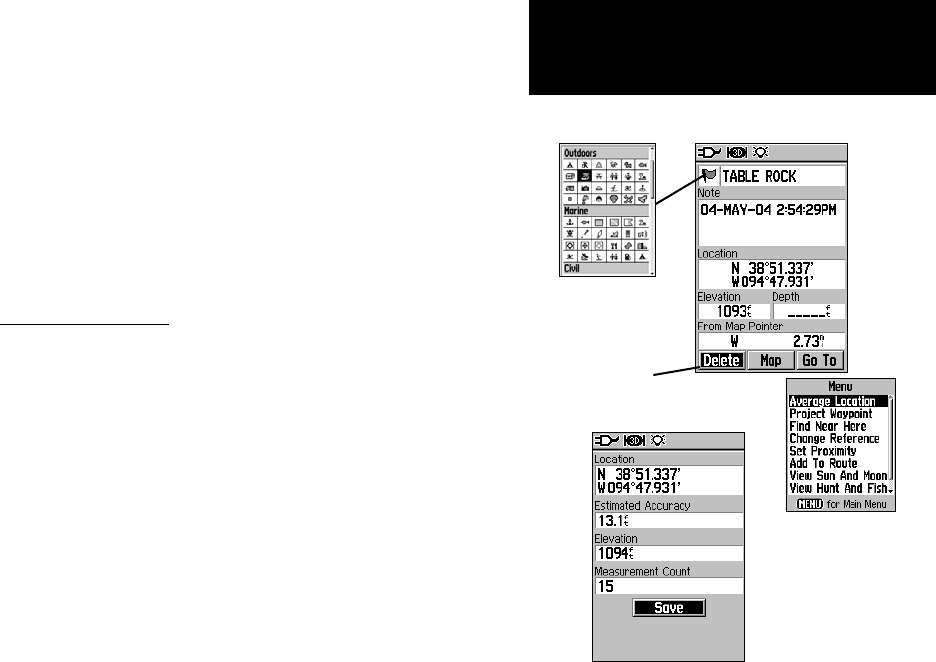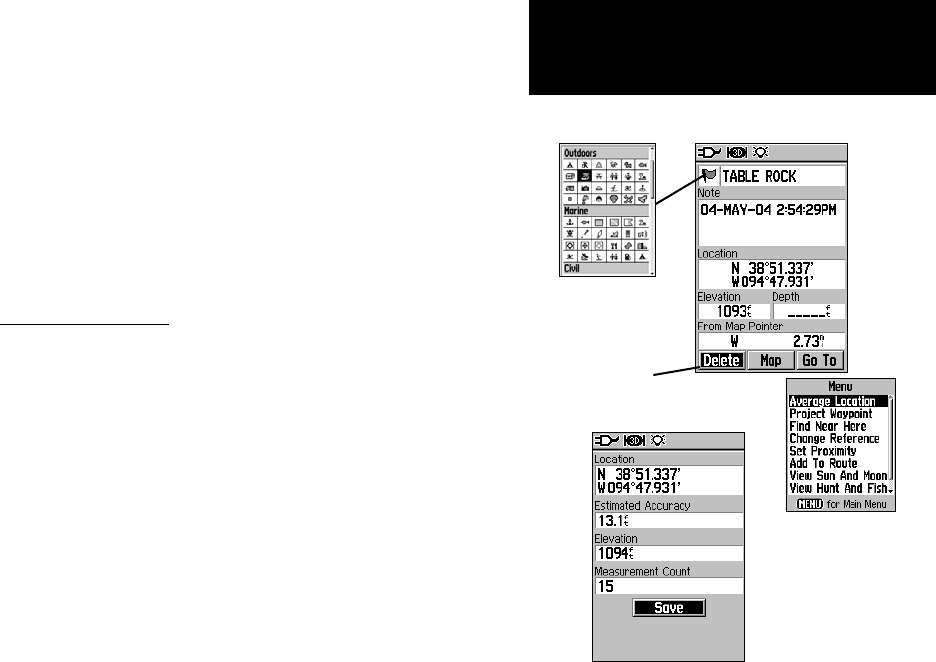
19
GPSmap 60
GPS Navigation
A waypoint location can be averaged over time for more accuracy, but
only while the GPS has a fix on the location and before saving it.
To average a Waypoint Location using measurements over time:
1. With the “New Waypoint” information page displayed, press
the MENU key to display the page options menu.
3. Select “Average Location” and press ENTER to display the
Average Location Page. It will begin to average automatically.
4. Highlight the “Save” button and press ENTER when desired.
Editing a Waypoint
A waypoint can be selected from the Find Feature Waypoints list and
edited to change the map symbol, name, location coordinates, elevation
or to delete it. Refer to page 21 for details on using the Find Feature.
To edit a Waypoint:
1. Use the Find Feature to display the desired waypoint informa-
tion page.
2. Make changes as required by highlighting each field and using
the waypoint symbol chart and alpha/numeric keypad to enter
new data.
3. Press the QUIT key to close and save the changes.
To delete a Waypoint:
1. Use the Find Feature to display the desired waypoint informa-
tion page.
2. Highlight the “Delete” button at the bottom of the page and
press ENTER. Answer “Yes” to the pop-up prompt and press
ENTER to delete.
Using Waypoints
Waypoint
Symbols Chart
Delete Button
Average Location Page
Waypoint Options
Menu