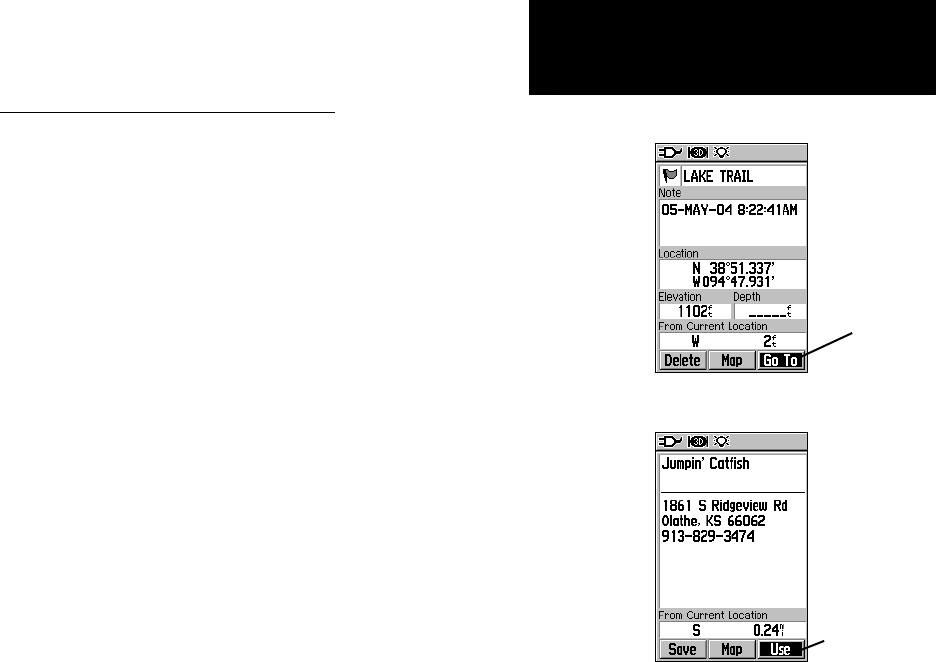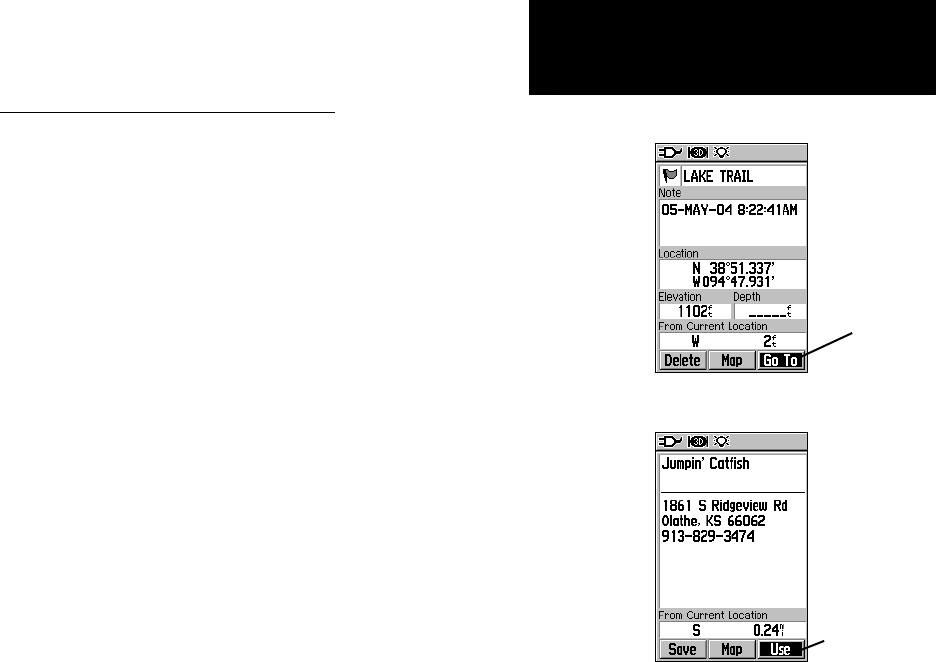
23
GPSmap 60
GPS Navigation
Using Find
Using the Find Item Information Page
When you select a Find item and press the ENTER key, an Informa-
tion Page displays with detailed information about the item. This page
contains the following information:
• A title (if a waypoint, it can be renamed and a map symbol
assigned).
• An information field (if a waypoint, information you add, if
a map item, an address or other description).
• Location coordinates, if the item is a waypoint.
• Elevation and depth, if a waypoint.
• Direction and distance from current location or the map pointer.
At the bottom of the page are three on-screen buttons. These buttons
will appear differently depending on whether you are selecting a Find
item to navigate to or adding a Find item to a route list as a waypoint.
• If selecting an item as a destination, the buttons display as follows:
Delete - remove from the Waypoints list.
Map
- display on the Map Page.
Go To - start a Go To navigation.
• If selecting an item to add to a list of points, these three buttons will
be displayed:
Save
- save as a waypoint.
Map
- display on the Map Page.
Use - insert into a list of points on a route.
Information Page
for a Waypoint
Information Page
for a Map Item
Select as a
destination
Select as a
Point on a
Route