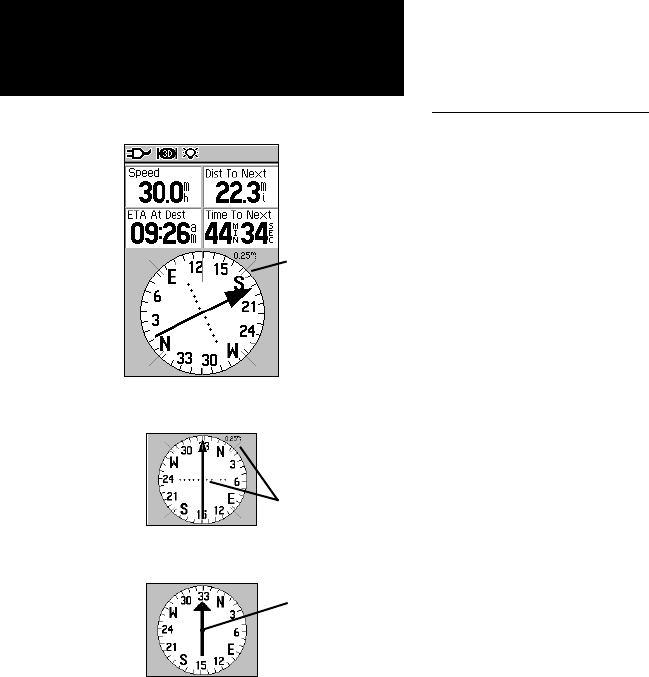
14
GPSmap 60
GPS Navigation
The Compass Page
Using the Compass Page
The Compass Page is your guide to accurate and efficient navigation. It
uses traditional navigation displays to provide navigation information.
When navigation is in progress, the Compass Page provides navigation
data and directions. It uses a graphic compass display, a bearing pointer
and digital data fields to display information such as current speed, dis
-
tance to the next point on the route, estimated arrival time, etc. You can
choose from three or four data fields and select the type of data displayed
in each from a list of options.
When moving, the rotating graphic compass indicates the direction
you are heading. The Bearing Pointer indicates the direction (bearing) to
your destination relative to your current heading direction. The compass
dial and Bearing Pointer work independently to show your direction of
movement and the direction to your destination. You can choose between
a Bearing Pointer or a Course Pointer for guidance.
The compass does not function as a magnetic compass when you are
stationary. However when you move, the dial rotates to keep you oriented
in relation to North. This is especially helpful when using a paper map in
conjunction with your unit for navigation.
Compass Page
Course Pointer
Bearing Pointer
The Compass Ring
moves to indicate
North orientation
when you are
moving.
The Course Pointer
indicates your
course of travel
and the distance
you drift off
course.
The Bearing
Pointer always
indicates the
direction to your
destination.


















