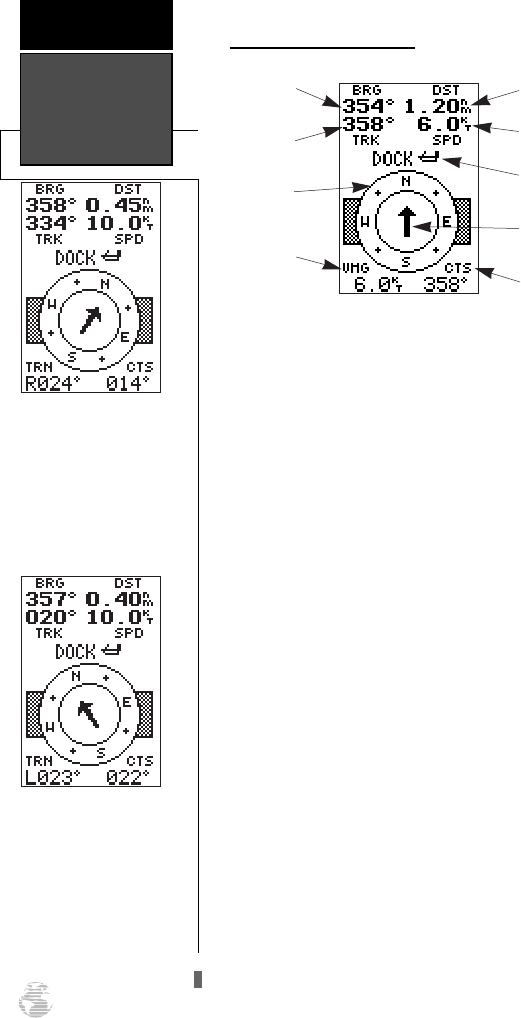
Compass Pages
REFERENCE
36
Using the Compass Page
The Compass Page provides better steering guid-
ance for travel at slow speeds (e.g., walking) and for
travel with many directional changes.
At the top of the page, the bearing (BRG) and dis-
tance (DST) to the waypoint are displayed. The dis-
tance displayed is the straight-line distance from your
present position to the destination waypoint. The bear-
ing indicates the exact compass heading from you to
the destination. Below the bearing and distance, track
(TRK) and speed (SPD) are displayed. The track is your
course over ground and the speed is your speed over
ground.
The middle of the page features a rotating “compass
ring” that shows your course over ground while you
are moving, with a pointer arrow to the destination dis-
played in the center. The arrow shows the direction of
your destination waypoint, relative to the direction you
are moving. For instance, if the arrow points up, you
are going directly to the waypoint. If the arrow points
any direction (left, right, down, etc.), turn toward the
arrow until it points up and then continue in that
direction.
The bottom of the page shows two user-selectable
fields for ETE, ETA, CTS, XTK, VMG, or TRN.
When you are one minute away from your destina-
tion (based on your current speed and track over
ground), the GPS 126/128 will alert you with a flashing
on-screen message box.
Bearing to
Waypoint
Compass
Ring
User-Selectable
Field
Destination
Waypoint
In this example, the com-
pass page indicates that
you are traveling in a
northerly (334 degrees)
direction and the destina-
tion waypoint is north
(358 degrees) of your cur-
rent direction of travel.
In this example, the com-
pass page indicates that
you are traveling in a
northerly (020 degrees)
direction and the
destination waypoint is
west (357 degrees) of
your current direction of
travel.
Track Over
Ground
Distance to
Waypoint
Speed
Pointer to
Waypoint
User-
Selectable
Field
126/128 Manual (new) 6/15/98 9:51 AM Page 36


















