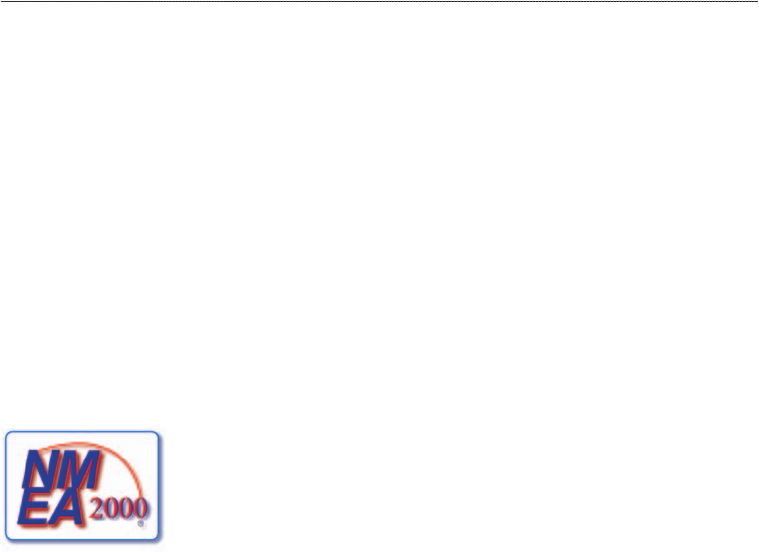
88 GPSMAP 700 Series Owner’s Manual
Appendix
Selecting a Preferred Data Source
If more than one data source is available, you can select the data source you want to use.
1. From the Home screen, select > > .
2. Select a type of data.
3. Select a data source.
Transmitting NMEA 0183 Data over a NMEA 2000 Network
You can turn on, congure, or turn off output bridging. Output bridging occurs when a chartplotter takes
NMEA 0183 data it receives from any source, formats it into NMEA 2000 data, and sends it over the NMEA
2000 bus.
1. From the Home screen, select > > .
2. Complete an action:
• Select to enable output bridging from the chartplotter.
• Select to allow the chartplotters on the NMEA 2000 network to negotiate with each other to
determine which chartplotter will perform this function. Only one chartplotter on the NMEA 2000
network can bridge NMEA 0183 data over the NMEA 2000 bus at a time.
•
•
All GPSMAP 700 series units are NMEA 2000 certied.


















