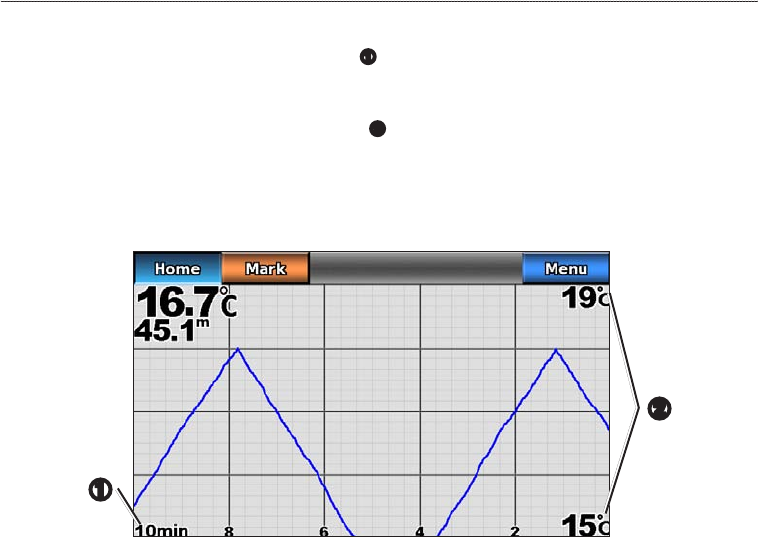
74 GPSMAP 700 Series Owner’s Manual
Sonar
3. Complete an action:
• Selectto set the time-elapsed scale
➊
. The default setting is 10 minutes. Increasing the time-
elapsed scale allows you to view temperature variations over a longer period of time. Decreasing the
time-elapsed scale allows you to view more detail over a shorter period of time.
• Select to set the temperature-range scale
➋
. The default setting is 4 degrees. Increasing the
temperature-range scale allows you to view more variation in temperature. Decreasing the temperature-
range scale allows you to view more detail in the variation.
• Select to recalculate the automatic depth scale range. appears only when the scale setting is
set to .
➊
Transducer Temperature Log
➋
Waypoints on the Sonar Screen
Pausing the Sonar Display
1. From the Home screen, select .
2. Select a sonar view.
3. Select > .
Creating a Waypoint on the Sonar Screen
1. From the Home screen, select .
2. Select a sonar view.
3. Select > .
4. Touch and drag the intersection point of the depth line and the distance line to set the location of the
waypoint.
5. Select .
Sonar Display Appearance
You can dene and adjust settings for all sonar views.
Setting Sonar Screen Scroll Speed
You can set the rate at which the sonar scrolls from right to left.
1. From the Home screen, select > > .
2. Complete an action:
• Select
™
,, , or to set the scroll speed manually.
• Select to have the scroll speed automatically adjust to the water speed of your boat, if you are
using a water-speed sensor or a speed-capable transducer.


















