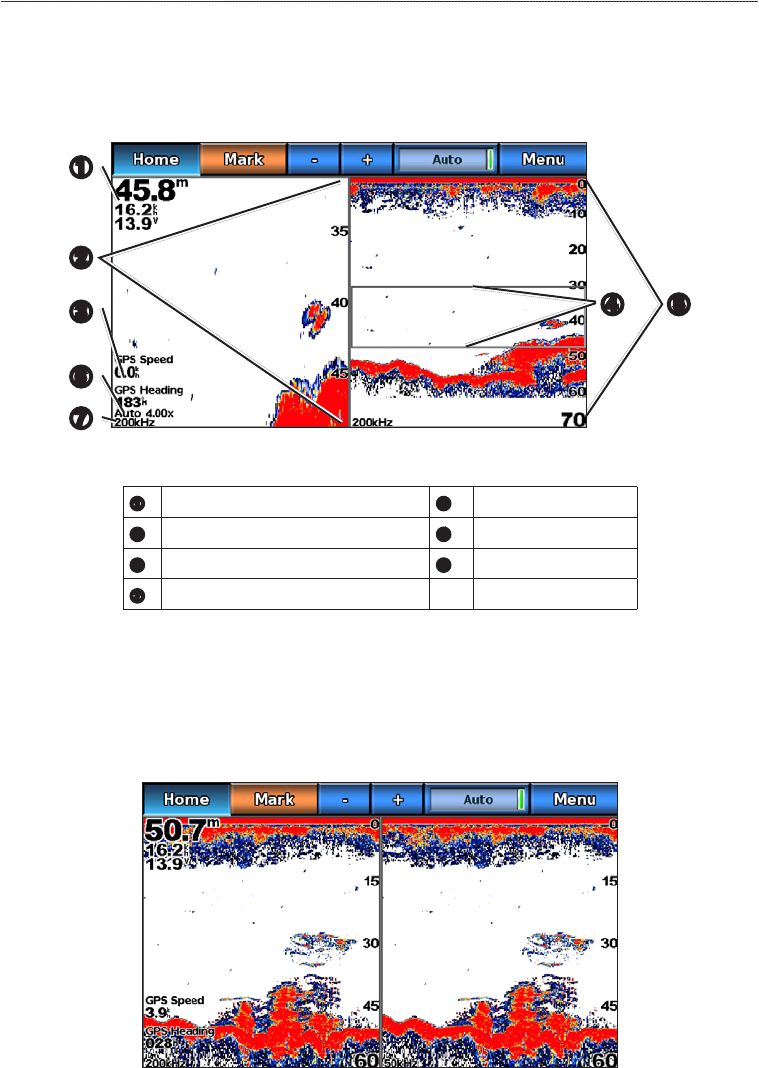
72 GPSMAP 700 Series Owner’s Manual
Sonar
Split-zoom Sonar View
The split-zoom sonar view shows a full-view graph of sonar readings, and a magnied portion of that graph,
on the same screen.
From the Home screen, select > .
Split-zoom Sonar View
➎
➊
➌
➐
➏
➋
➍
➊
Depth, water speed, and unit voltage
➋
Zoomed depth scale
➌
GPS speed and GPS heading
➍
Zoom window
➎
Range
➏
Zoom window
➐
Transducer frequency
Split-frequency Sonar View
In the split-frequency sonar view, the left side of the screen shows a full-view graph of 200 kHz frequency
sonar data, and the right side of the screen shows a full-view graph of 50 kHz frequency sonar data.
: The split-frequency sonar view requires the use of a dual-frequency transducer.
From the Home screen, select > .
Split-frequency Sonar View
Changing from One Sonar View to a Different Sonar View
1. From the Home screen, select .
2. Select a sonar view.
3. Select > .
4. Select a different sonar view.


















