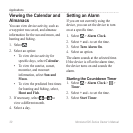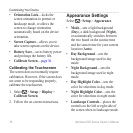Customizing Your Device
Montana 600 Series Owner’s Manual 37
Setting the Device Tones
You can customize tones for messages,
keys, turn warnings, and alarms.
1. Select > > .
2. Select a tone for each audible type.
Map Settings
Select > > .
• —adjusts how the map
is shown on the page.
◦ shows north at the
top of the page.
◦ shows your current
direction of travel toward the
top of the page.
◦ shows an
automotive perspective with the
direction of travel at the top.
• —allows you to
select when to show guidance text
on the map.
• —selects a dashboard to
display on the map. Each dashboard
shows different information about
your route or your location.
• —sets the
zoom levels, the text size, and the
detail level of the map.
◦ —automatically
selects the appropriate zoom
level for optimal use on your
map. When is selected, you
must zoom in or out manually.
◦ —selects the zoom
level for map items.
◦ —selects the text size
for map items.