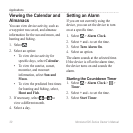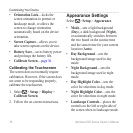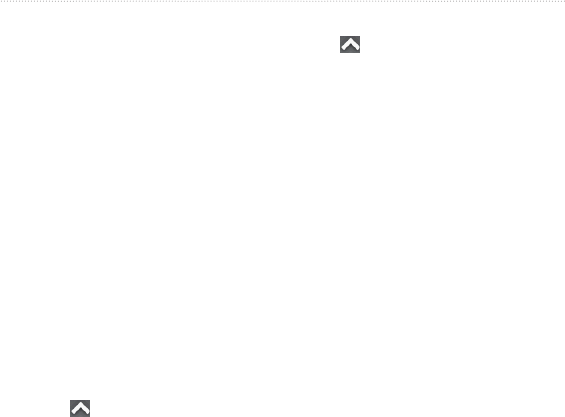
Customizing Your Device
36 Montana 600 Series Owner’s Manual
• —locks the
screen orientation in portrait or
landscape mode, or allows the
screen to change orientation
automatically based on the device
orientation.
• —allows you to
take screen captures on the device.
• —saves battery power
and prolongs the battery life.
• —page 36.
Calibrating the Touchscreen
The screen does not normally require
calibration. However, if the screen does
not seem to be responding properly,
calibrate the touchscreen.
1. Select > > >
.
2. Follow the on-screen instructions.
Appearance Settings
Select > > .
• —sets a light background
(), a dark background (),
or automatically switches between
the two based on the sunrise time
and the sunset time for your current
location ().
• —sets the
background image used in day
mode.
• —sets the
background image used in night
mode.
• —sets the
color for selections in day mode.
• —sets the
color for selections in night mode.
• —places the
controls on the left or right side of
the screen when in landscape mode.