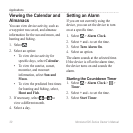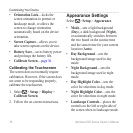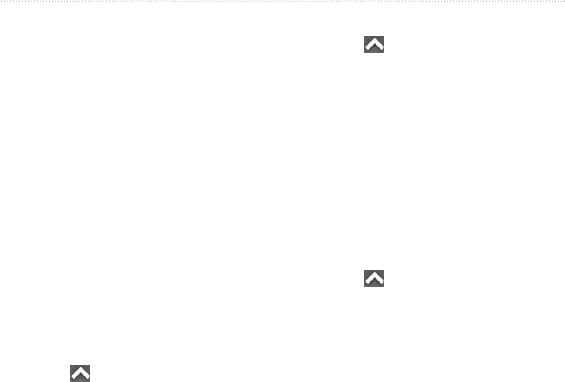
Customizing Your Device
32 Montana 600 Series Owner’s Manual
Customizing Your
Device
Customizing the Main
Menu and the Application
Drawer
• Select and drag any icon on the
main menu or application drawer to
a new location.
• Open the application drawer and
drag an icon up to the main menu.
• To drag an icon to a new menu
page, select and drag the icon over
the left or right arrows.
• Select > to edit the
main menu and application drawer.
Creating Shortcuts
1. Select > >
.
2. Enter a name for the shortcut.
3. Select the item you want to open
with this shortcut.
Adding a Shortcut to the Menu
Before you can add a shortcut to the
main menu or application drawer, you
must create a shortcut.
1. Select > .
2. Select the shortcut.
3. Select .
4. Select or .