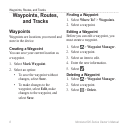Waypoints, Routes, and Tracks
Montana 600 Series Owner’s Manual 9
Increasing the Accuracy of a
Waypoint Location
Waypoint Averaging allows you to
increase the accuracy of a waypoint
location by collecting multiple samples
of the waypoint location.
1. Select > .
2. Select a waypoint.
3. Move to the location.
4. Select .
5. When the Sample Condence status
bar reaches 100%, select .
For best results, collect four to
eight samples for the waypoint,
waiting at least 90 minutes between
samples.
Projecting a Waypoint
1. Select > .
2. Point the device at an object or in
the direction of a location.
3. Select >
.
4. Select a unit of measure.
5. Enter the distance to the object, and
select .
6. Select .
Using Sight ‘N Go
You can point the device at an object in
the distance, lock in the direction, and
then navigate to the object.
1. Select > .
2. Point the device at an object.
3. Select >
.