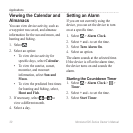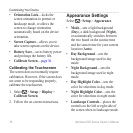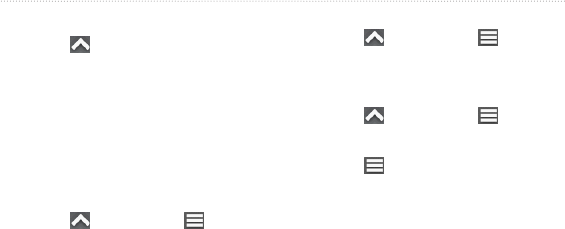
Applications
Montana 600 Series Owner’s Manual 31
Opening the Stopwatch
Select > .
Satellite Page
The satellite page shows your current
location, GPS accuracy, satellite
locations, and signal strength.
Changing the Satellite View
1. Select > > .
2. If necessary, select to
change the view of the satellites to
be oriented with your current track
toward the top of the screen.
3. If necessary, select
to assign a specic color to the
satellite in the view and to the
signal strength bar of that satellite.
Turning Off GPS
Select > > >
.
Simulating a Location
1. Select > > >
.
2. Select > .
3. Select a location.
4. Select .