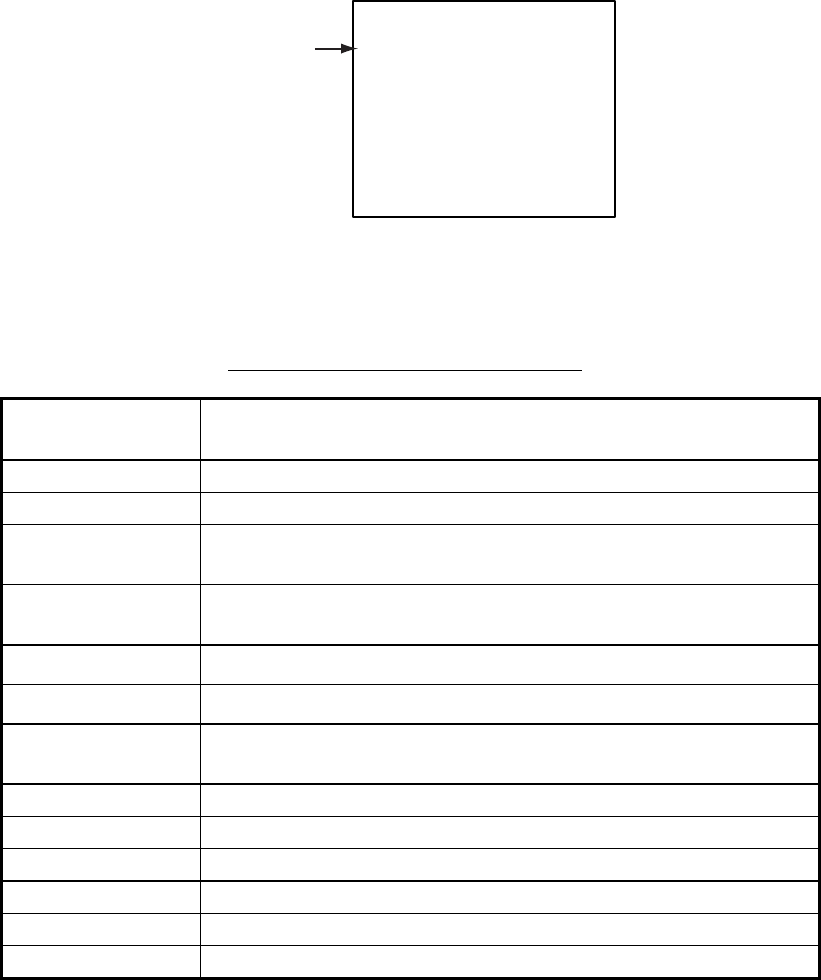
2. MAINTENANCE, TROUBLESHOOTING
2-8
2.5 Alarm Status
The alarm status log shows the latest 25 dates and times alarms were violated.
1. At the plotter display, press the DISP key four times to show the ALARM
STATUS display.
[ALARM STATUS]
EPFS 7/MAY 4:32:16
L/L 7/MAY 4:02:01
SOG 7/MAY 2:34:54
COG 6/MAY 7:09:32
HDG 3/MAY 8:00:21
ROT 19/APR 9:05:22
Alarm name,
date and time
of alarm
ALARM STATUS display
2. Use ▼ or ▲ to scroll the log.
Alarm statuses and their meanings
Alarm Status
Indication
Meaning
TX TX malfunction
ANT Antenna VSWR trouble. Continued operation possible.
CH1 TDMA RX1 Board trouble. TX stopped on corresponding TX
channel.
CH2 TDMA RX2 Board trouble. TX stopped on corresponding TX
channel.
CH70 DSC RX Board trouble, transmission stopped on CH70.
COG Invalid COG data
EPFS No data from external navigator. Continued operation
possible.
FAIL General system failure
HDG Invalid/nonexistent HDG data
L/L No L/L data
MKD Minimum input device failure
ROT Invalid ROT data
SOG Invalid SOG data


















