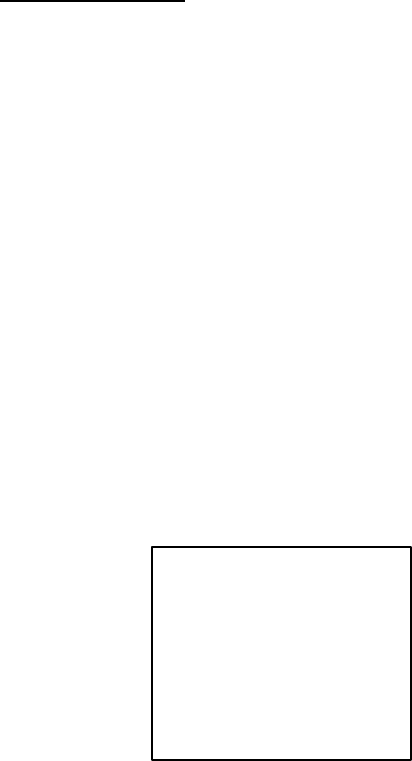
2. MAINTENANCE, TROUBLESHOOTING
2-6
Internal GPS test
The internal GPS receiver can be checked for proper operation as follows:
1. Press the MENU key to open the main menu.
2. Use the CursorPad to choose DIAGNOSTICS and then press the ENT key.
3. Use the CursorPad to choose TRANSPONDER TEST and then press the
ENT key.
4. Use the CursorPad to choose GPS TEST and then press the ENT key to
start the test. The program no. and the test results appear as shown below.
OK: Normal
NG: (No Good). NG appears along with reason for NG:
DATA BACKUP ERR: Data backup problem
GPS COMMUNICATION ERROR: Comm. error with internal GPS
receiver
PARAMETER BACKUP ERR: Parameter backup problem
ROM ERROR
RAM ERROR
ANTENNA ERROR
[GPS TEST]
PROGRAM NO.
485026xxxx
TEST: OK
xxxx: Program Version No.
GPS TEST display
5. Press the MENU key to return to the DIAGNOSTICS sub-menu..


















