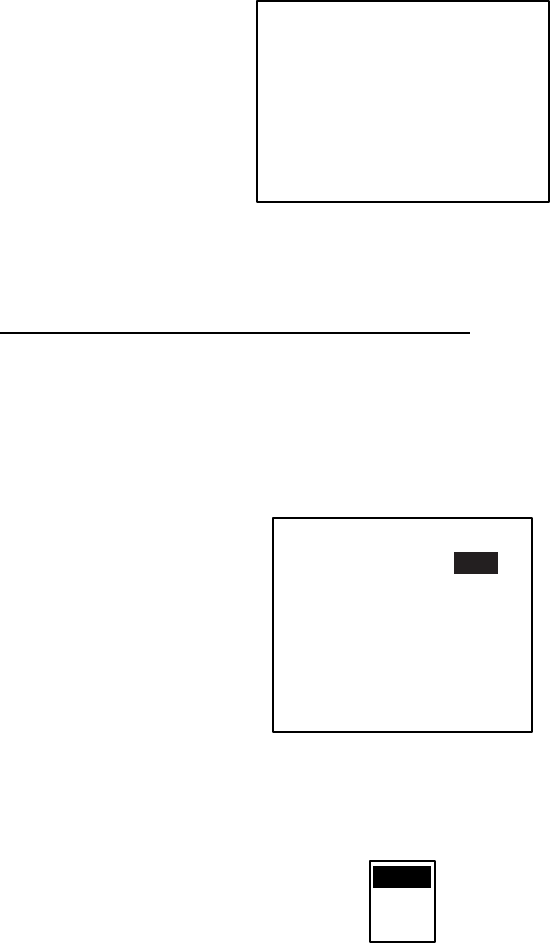
1. OPERATION
1-26
5. To view the contents of an unread message, use the CursorPad to choose
the message and then press the ENT key. Below is an example of a
received message.
QUIT[MENU]
[RX LOG]
I HAVE CHANGED MY
COURSE TO 350 DEGREE.
Received message example
6. Press the DISP key to close the log.
Displaying received messages in a window
You may display incoming messages in a window as follows:
1. Press the MENU key to open the menu.
2. Use the CursorPad to choose USER SETTINGS and then press the ENT
key.
[USER SETTINGS]
KEY BEEP : ON
ALARM BUZZER : ON
DISP RCVD MSG : ALL
RCVD MSG BUZZ: ON
LR MODE : AUTO
AUTO SORT : ON
CPA/TCPA ALARM
USER SETTINGS sub-menu
3. Use the CursorPad to choose DISP RCVD MSG and then press the ENT
key.
ALL
ABM
OFF
4. Use the CursorPad to choose which category of receive message you
want to display automatically and then press the ENT key.
ALL: Display any message upon receipt
ABM: Display only addressed binary messages upon their receipt
OFF: Disable automatic displaying of incoming messages
5. Press the DISP key to close the menu.


















