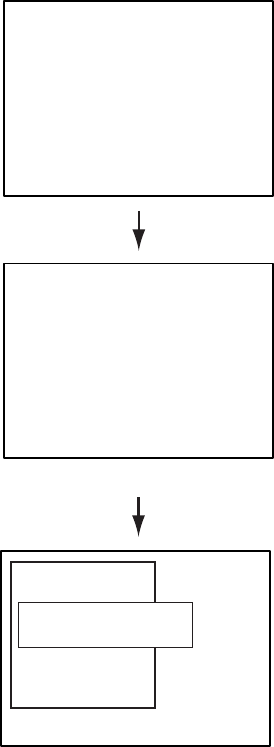
1. OPERATION
1-2
1.2 Turning the Power On and Off
Press the PWR key to turn the equipment on or off. When powered, the
equipment sounds a beep for several seconds and then proceeds in the
sequence shown below.
[STARTUP TEST]
PROGRAM No.:
2450021-**.**
ROM : OK
RAM : OK
BACKUP DATA : OK
**.**: Program Version No.
AUTOMATIC
IDENTIFICATION
SYSTEM
FURUNO ELECTRIC CORP.
EQUIPMENT IDENTIFICATION
SCREEN
STARTUP SCREEN
[- - - - - - - -]
HDG: - - -°
SOG: - - .-kt
COG: - - -.-
CPA: - - -.-
TCPA: - -'- -"
INTRD: 0
RNG: 6 DETAIL:[ENT]
n
m
n
m
PLOTTER DISPLAY
NO OWN SHIP
POSITION
AVAILABLE.
NOW INITIALIZING
Startup sequence
The startup screen displays the program version number and the results of the
ROM, RAM and backup data test, showing OK or “NG” (No Good) as the result.
If “NG” (No Good) appears for any of the check results, try resetting the power
to restore normal operation. If that does not work, contact your dealer for
advice. After the startup test is completed the plotter display appears, showing
the messages “NO OWN SHIP POSITION AVAILABLE.” and “NOW
INITIALIZING.” These messages mean that position data has not yet arrived
and the transponder is initializing itself, respectively. When both messages
disappear the equipment is ready for use. If the message “ENTER MMSI!”
appears, the vessel’s MMSI has not been registered in the equipment. Enter
MMSI.
If there is no response from the transponder unit or vessel’s MMSI is not
registered in the equipment, the message “COMMUNICATION ERROR”
appears on the screen. Press any key to erase the message. Check if the
transponder unit is powered. Also check the connection between the monitor
unit and the transponder unit.


















